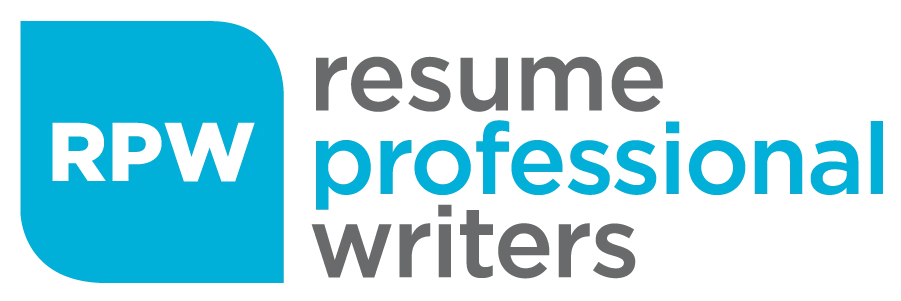Have you ever wondered how high-rise buildings are constructed? How airplanes are made? Or how bridges are built over water? Simple answer: They all started with outlines. This is also the same when creating a job application tool. Through a resume outline, you’ll be able to produce a well-structured, job-winning document that will help you take one step ahead of the competition and increase your chances of landing job interviews.
In this article, we’ll discuss what a resume outline is and its importance, the parts of a resume outline, and tips on how to create one. Plus, we’ll share with you an example to give you an idea how it should look like. Read on.
What is a Resume Outline?
First things first: Let’s define what a resume outline is.
Basically, a resume outline is a checklist, blueprint, or framework of your application document outlining what information and key components you should include in your resume. This helps you break down the details and identify what skills, qualifications, and experience you’ll highlight to match the job post you’re applying for. Furthermore, it helps you present what you can bring to the table.
Importance of Resume Outline
Since sending your resume is the best way to reach out to employers to express your interest in the job post, it’s crucial that you have a professionally written and well-structured document. Take note that the more organized and well-presented your resume is, there’s a higher chance of impressing hiring managers and acing your job search. And through a resume outline, this will help you organize your thoughts and guide you in creating a well-thought-out tool.

Parts of a Professional Resume Outline
Without further ado, below are the most common parts of a resume outline.
Resume Heading
Starting right at the top of your resume, include your full name, complete mailing address, email address, and phone numbers. Make sure that your contact details are correct and accurate to avoid missing job interview calls. You may also include your own website, LinkedIn URL, and job-related social media profiles, if there are any.
Resume Summary
This portion lets you highlight the combination of your skills, qualifications, and expertise in a brief and concise manner. Thus, it’s important that you showcase all your key traits and best feats to headhunters to keep them engaged in reading your job application tool.
Related Post: What Happened to Resume Objectives (and Why Summary Statements are the New Norm)
Skills Section
The skills section helps hiring managers easily identify whether you are familiar with the industry and you’ve got what it takes to perform the tasks. Knowing what skills you should put on your resume—whether hard or soft skills—can help you win your job search. Furthermore, your skills will also serve as your resume keywords necessary to beat the applicant tracking system (ATS).
🔍 Think Your Resume’s Fine? Let’s Double-Check That
Even strong resumes can miss critical details—especially when it comes to passing Applicant Tracking Systems (ATS). Our specialists offer a free review to uncover gaps, improve formatting, and ensure your resume is ATS-ready and recruiter-friendly.
Related Posts:
- Ways to List and Create Headings for Job Skills in a Resume
- 8 Essential Job Skills to Include in Your Resume
- Top Skills That You Need to Include in Your Resume
- Writing Your Best Skills and Abilities for Resume to Make It More Effective
Work Experience
Your work history is one of the most important parts of your resume as this area speaks of what you’ve accomplished in your professional career. When presenting your work experience, be sure to list them in reverse chronological order. Include the company names and their locations, your specific job titles, and the employment dates. Meanwhile, enumerate your job descriptions and notable contributions using bullet points for easy reading.
Related Post: The Ultimate Guide to Writing a Resume with No Work Experience
Education
Academic background plays a vital role in your job search as most employers prefer applicants with degrees. That being said; make sure that your education section is well-presented to effectively grab hiring managers’ attention. Indicate your complete degree and course title, school name and its location, and your graduation dates. You may also mention the awards, honors, recognition, and scholarships you’ve received, if there are any.
Training, Certifications, and Licenses
If you’ve maintained active involvement in several training and earned certifications and licenses relevant to the job you’re applying for, it’s highly recommended to include them in your job search tool as these add value to your application.
Other Possible Sections on Your Resume Outline
Aside from the abovementioned parts, you can also add another section for your professional affiliations, awards and honors, activities and community involvement, technical skills, and projects handled.

Tips in Creating a Resume Outline
In order to outline your resume, you need to collect first all the important details such as your skills, qualifications, experience, accomplishments, and credentials and place them under their proper resume sections, as mentioned above. To help you, here are some tips on how to create a resume outline.
1. Carefully think of and gather all the details relevant to your target job.
Read the job posting thoroughly to identify the skills, qualifications, achievements, and requirements your target employer is looking for. Doing so will help you easily narrow down and highlight your relevant information on your document that will match the job requirements.
2. Put your information on your resume template.
On your resume outline, fill in the fields with your details including contact information, resume introduction, skills, work history, education, and training and certifications.
3. Customize your resume sections.
Depending on your information, list down all applicable sections to present what you have to offer. Make sure that the order of your sections showcases what you can contribute to the company.
4. Pick the best resume format.
Once you have reviewed the job posting and gathered all the necessary information to include on your resume, choose the right resume format that will effectively highlight your qualifications and best feats.
Related Post: Which Resume Format Best Suits Your Application?
5. Choose your resume layout.
Aside from resume outline, you should also pay attention to the layout of your job search tool—whether it is traditional, modern, or creative. Keep in mind that content and design work hand in hand to produce a professionally written, well-structured resume.
Example of a Resume Outline
To give you an idea how a resume outline is created, below is a sample you can consider as your guide in writing your own.
Customer Service Representative Resume Outline
Name • First and last name Contact Information • Complete mailing address • Phone number • Email address • LinkedIn URL Resume Summary • In three to five sentences, showcase what you can bring to the table by mentioning your experience in the industry, your soft and hard skills, and other qualifications. Skills • Aside from resume summary, list here your industry-specific and soft skills. Work Experience • Company name and location • Specific job title • Inclusive employment dates • Job descriptions and accomplishments/contributions Education • Degree • Course title • Minor, focus, or concentration • School name and location • GPA, awards, honors, scholarships, and recognition • Activities Training • Training title • Granting institution Certifications and Licenses • Name of certification and license • Granting institution • Expiration date Professional Affiliations • Organization name • Position
For more ideas, you may take a look at our resume examples prepared by our expert resume writers.

Let Our Experts Help You Write a Job-Winning Resume
Now that you have an idea on how to create a resume outline and how it should look like, are you ready to start with your first step in achieving your career goals? However, if you’re still struggling writing your own resume, you can rely on the experts.
At Resume Professional Writers, we are composed of a team of professional resume writers and career coaches committed to helping job applicants secure job interviews. Check out our best resume writing services to get started.