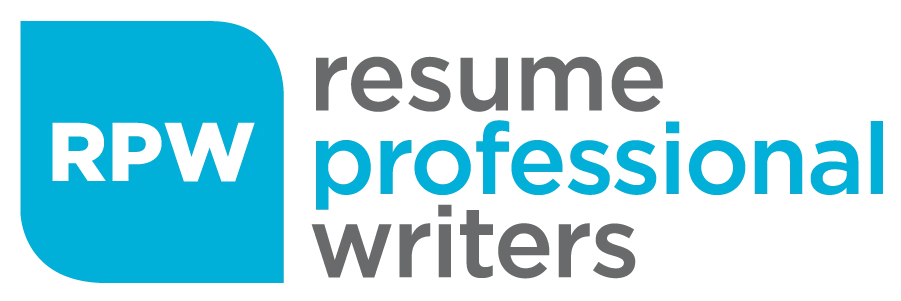How Long Should a LinkedIn Bio Be? It’s one of the most common questions professionals ask—and for good reason. A well-crafted LinkedIn About section can make a huge difference in how often you appear in searches and how many opportunities come your way. In fact, professionals who optimize this section receive up to 2.2 times more interviews. With users spending just seconds on a LinkedIn profile before deciding to read more, every word counts.
LinkedIn gives you up to 2,600 characters in your About section, but only the first 200 characters are visible before a reader must click “See more.” That’s why knowing how long your LinkedIn bio should be—and how to structure it—is crucial. The key is to strike the perfect balance between being thorough and keeping it concise.
You have ample space to tell your professional story and highlight your value. The sweet spot for a strong LinkedIn summary is around three paragraphs or 300 words—just enough to engage readers without losing their attention. The length of your About section plays a vital role in shaping your personal brand and capturing interest from recruiters, clients, and collaborators.
This guide will walk you through everything you need to know about optimizing your LinkedIn bio length for maximum impact.

What Is the LinkedIn About Section?
The LinkedIn About section works like your professional elevator pitch—a place to show who you are and what you bring to the table. Right below your profile photo and headline, this vital part of your LinkedIn profile gives visitors their first detailed look at your professional identity.
Your LinkedIn About section (previously called the Summary) lets you tell your story without the constraints of start dates, job titles, or corporate speak that you find in regular resumes. This prime spot on your digital profile gives you a chance to craft your story and guide how others see you professionally.
This section lets you stand out from others who have qualifications like yours. It acts as your digital introduction—a first impression that sums up your reputation, expertise, and what you offer. It builds this impression better than any other part of your profile.
Most people don’t realize how much this section matters. They treat it as optional instead of seeing it as a strategic tool. The LinkedIn About section could be the most valuable part of your entire profile. LinkedIn experts say it’s often the only major section visitors read completely, especially if your Experience section just shows titles and dates.
The LinkedIn About section serves several vital purposes:
- It works like a hook that grabs viewers after your headline and profile picture catch their eye
- It shows a snapshot of your professional experience, big wins, and career goals
- It helps your profile rank better in searches through smart keyword use
- It helps recruiters quickly review if you fit their needs during their typical six-second profile scan
This section lets you tell your professional story beyond just listing qualifications. You can explain your career choices, showcase achievements, show personality, and add context to your professional experience. It also helps career changers explain their moves and highlight skills that transfer to new roles.
Think of your About section as what you’d say at a networking event when someone asks about you. The best part? This digital introduction works 24/7, connecting you with opportunities even while you rest.
LinkedIn calls this section “About” in their interface, though some still use its old name, Summary. You get plenty of space to present yourself, though different sources quote varying character limits—somewhere between 2,000 and 2,600 characters.
Knowing what the LinkedIn About section does is just the start of using it well. As your digital professional introduction, this section needs careful attention to tap into its full potential for your career growth.

Why the Length of Your LinkedIn Bio Matters
Your LinkedIn bio’s length has a direct effect on your professional success on the platform. The about section works as your digital introduction. The right length helps you make the most of this vital chance to show your expertise and personality.
First impressions and visibility
Your LinkedIn bio’s first few sentences create your first impression on visitors. You have up to 2,600 characters, but only the first 200-250 characters (about 25-42 words) show up before readers need to click “See more”. Your opening sentences must grab attention and make viewers want to read more because of this limited preview.
A good LinkedIn summary builds your first impression better than any other profile section. You can introduce yourself in a friendly way that shows your achievements and expertise clearly. Many people miss this chance and don’t realize how important the about section is on their profile.
Markus Reynolds, CEO of Titus Talent Strategies, notes that “seeing a candidate who is active on LinkedIn – posting, commenting, sharing, connecting with others on the platforms shows a high level of engagement within their networks”. A well-written profile could be what sets you apart from equally qualified candidates.
Search engine optimization and keywords
Your LinkedIn bio’s length greatly affects how visible you are in search results. LinkedIn’s algorithm looks at your about section, headline, and current title to decide search rankings. You can boost your chances of being found by the right people by using relevant keywords throughout your profile.
To get the best search results:
- Use keywords that show your top skills
- Add industry-specific terms naturally into your story
- Put your main keyword in the first two sentences
- Add a “Specialties” list at the end of your summary for extra keywords
LinkedIn and Google both index LinkedIn profiles. Your optimized summary helps you show up more not just on LinkedIn but across the web. Content that matches what your customers search for makes your profile more relevant and valuable to them.
Impact on recruiter engagement
Recruiters usually take very little time to scan profiles before making decisions. LinkedIn sees six people hired every minute, and many hiring decisions start on the platform. Job seekers with optimized LinkedIn profiles got 2.2 times more interviews based on Jobscan’s State of the Job Search report.
Lianne Zhang, a director of talent at Milestone Technologies, makes this clear: “I can’t tell you the number of times where we had two equally qualified candidates and the one with the stronger LinkedIn profile got the job”.
Recruiters prefer to see professional goals, personal brand, and unique skills in no more than two paragraphs. Mallory, another hiring professional, says the About section is “one of the most important” parts of a profile. She calls it “a career synopsis or professional summary of a resume”. She suggests putting your industry experience, areas of expertise, notable projects, and key deliverables in one clear paragraph.
The best LinkedIn summary length runs about three paragraphs or 300 words. This gives you enough room to show who you are without losing reader interest. Add a clear call-to-action at the end of your summary to tell people what you want and how to reach you.
Your LinkedIn bio’s length matters for readability, findability, and engagement. The right balance helps you make the most of this valuable digital space.

LinkedIn About Section Character Limit Explained
The space limits in your LinkedIn About section play a crucial role in creating an effective profile. You need to know exactly how much room you have to craft a summary that delivers your message without getting cut off.
Maximum character count allowed
LinkedIn gives professionals plenty of space to tell their story in the About section. The platform lets you use up to 2,600 characters for your summary. This generous space allows users to detail their professional trip, showcase their achievements, and highlight what makes them unique.
The character limit hasn’t changed over the last several years, though LinkedIn has renamed this section from “Summary” to “About.” Some sources wrongly list the limit as 2,000 characters, but LinkedIn’s official sources confirm the 2,600-character maximum. This space equals roughly 400-500 words, depending on word length.
How much is visible before ‘See more’
The generous character allowance doesn’t show up all at once on your LinkedIn About section. Only the first 200-250 characters (about 25-42 words) appear before readers need to click “See more” to read the rest.
These first few sentences matter greatly. The original characters work as your hook and determine whether people will read more of your profile. The 120-character headline and 100-character job titles stand out as the most noticeable content readers see first in the interface.
Ideal word count range for readability
LinkedIn allows 2,600 characters, but experts suggest using between 1,000-2,000 characters to work best. This means:
- 200-300 words total
- 3-5 short paragraphs
- First paragraph under 200 characters to show before “See more”
Recruiters prefer candidates who present their career goals, personal brand, and unique skills in two brief paragraphs. Your About section should have short paragraphs with enough white space to read easily. On top of that, it should include keywords that potential employers might search for and end with a clear call to action.
The best length strikes a balance between being detailed and keeping readers interested. It provides enough information to show your expertise without overwhelming anyone. LinkedIn professionals suggest using the available character count fully while keeping the content focused enough to hold attention throughout.
Smart formatting within these space limits makes your content more readable. The text should be broken into scannable sections. Use bullet points, much of either, and make sure each paragraph has a clear purpose to create an effective LinkedIn About section within these technical limits.

How Long Should a LinkedIn Bio Be?
The perfect length for your LinkedIn summary needs a balance between being detailed and readable. Professional recruiters look through hundreds of profiles each day. Your word count choices can make you stand out in the digital world.
Recommended length for professionals
Experienced professionals should keep their LinkedIn summaries brief. Most recruiters want candidates to tell their professional story in two paragraphs or less. This approach lets hiring managers quickly learn your value without reading too much text.
A typical LinkedIn summary works best at three paragraphs or about 300 words. You’ll have enough space to show your expertise while keeping the reader interested. LinkedIn suggests you structure your summary with 3-5 short paragraphs. Each paragraph should contain about 3-4 lines.
Your summary needs a clear call-to-action at the end. Recruitment expert Markus says, “Let people know what you’re looking for and how they can get in touch with you”.
Length tips for students and recent grads
Students and recent graduates do better with shorter LinkedIn summaries. A concise summary of 150 to 200 words usually works well with limited professional experience. This length lets you focus on academic achievements, internships, and career goals without looking thin.
Recent graduates’ summaries should stay under 2,000 characters. Recruiters tend to skim profiles rather than read them deeply. Put meaningful information first that shows your potential and enthusiasm instead of trying to make up for limited experience with extra words.
Length guidance for career changers
Career changers face special challenges when writing their LinkedIn summaries. The ideal length stays close to other professionals (around 300 words), but the content layout is different. You might need a bit more space—up to 350 words—to explain your transition while keeping readers engaged.
Note that being brief matters at any career stage. Your summary should be concise yet informative. Quality beats quantity every time. Bullet points can help break down information better, especially when you show transferable skills or key achievements.
Tips to Make the Most of Your Word Count
A powerful LinkedIn about section needs every character to count. Understanding the ideal summary length and applying these strategic techniques will help you make the most of the available space.
Start with a strong hook
Every word in your LinkedIn profile matters, and your first sentence is especially important. A compelling opening line can boost reader retention by up to 30%. Your first words need to pack a punch, so avoid generic introductions like “Hi, I’m Jane Smith”. Start with a question, bold statement, or interesting fact that grabs attention right away. This approach will give readers a reason to click “See more” instead of scrolling past your summary.
Use short paragraphs and whitespace
Big blocks of text make readers lose interest quickly. Your content needs visual breathing room through short paragraphs. Simple words work better than complex five-syllable alternatives. This style helps profile visitors scan your content easily. Note that LinkedIn users often browse on mobile devices, which makes concise formatting vital for readability.
Include keywords naturally
The right keywords will boost your profile’s visibility in LinkedIn and Google searches. Think about what terms your target audience might search when looking for someone with your expertise. Your primary keywords should appear early in the summary to maximize their effect. Some professionals add “Specialties” at the end of their summary to include more relevant terms. This method improves searchability while keeping the text readable.
Add a call to action at the end
Your LinkedIn summary should end with clear directions that guide readers to take the next step. Strong CTAs use action verbs that spark engagement, like “connect,” “discover,” or “learn”. Think about what you want readers to do after reading your summary, then ask for it directly. A well-crafted call to action turns passive readers into active connections, which helps achieve your professional goals.
These techniques will help you create a LinkedIn about section that fits within character limits and makes every word count.

Make Your Summary Count—Not Just Long
The real worth of your LinkedIn about section doesn’t depend on character count alone. A strategic approach and quality content matter more than length. Your profile works better when each word serves a purpose.
Professional networking values quality above quantity. LinkedIn experts point out that a well-laid-out summary with meaningful content works substantially better than long, rambling text. Recruiters make snap decisions in seconds after seeing your profile. So, even brief summaries that clearly state your value can deliver better results than wordy ones.
Authenticity is the lifeblood of powerful LinkedIn summaries. Your summary should feel natural, not robotic. A distinct personality makes you stand out. Studies reveal that hiring managers tend to pick candidates with more approachable, well-written profiles when technical skills match. This personal touch turns a basic professional description into a story that grabs attention.
Your summary will work better with this strategic structure:
- Start with an engaging hook that shows your value right away
- Display concrete achievements backed by numbers
- Talk about industry problems you can fix
- End with a strong call to action
Note that more people will read your LinkedIn summary than any other version of your professional bio. This wide reach gives you an amazing chance to grab decision-makers’ attention—if your summary creates a real connection.
A powerful LinkedIn summary does three essential things: it proves your relevance to your target audience, distinguishes you from equally qualified professionals, and encourages meaningful connections. The true advantage lies in content that resonates—not in using every available character.
At Resume Professional Writers, we treat your LinkedIn profile as your virtual handshake—an introduction that needs to be brief, polished, and high-impact. Our LinkedIn profile optimization services are built to highlight your value, showcase real achievements, and present you authentically to recruiters and decision-makers.
With our expert touch, your “About” section becomes more than just a bio—it becomes a powerful tool that gets you noticed, builds your professional brand, and helps open doors to new opportunities.