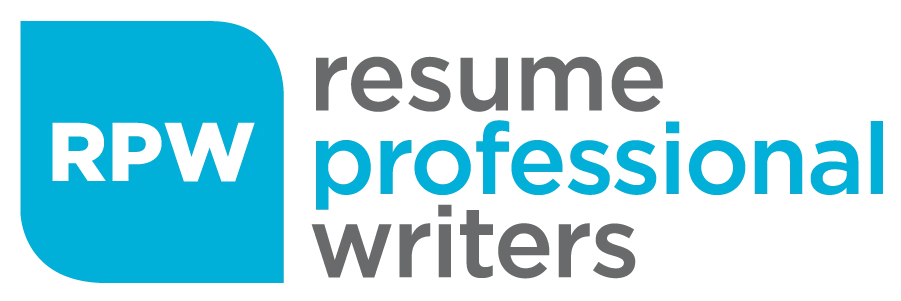The help desk field is one of the most dynamic, people-centered areas in IT and customer support. Professionals working in this role are often the first point of contact for users experiencing technical issues, software glitches, or hardware malfunctions. Because of this, employers look for candidates who combine strong technical knowledge with excellent communication skills.
If you’re applying for a help desk position, your resume is more than just a formality—it’s your opportunity to showcase how you balance these dual competencies and prove that you can be the reliable problem-solver organizations need.
In this guide, we’ll walk you through everything you need to know to build a strong help desk resume. From structuring your resume to writing compelling bullet points, including must-have skills, and avoiding common mistakes, this comprehensive blog will help you stand out and land interviews.
Help Desk Resume Examples
These examples will give you practical insight into how a polished help desk resume looks when all the elements—summary, skills, experience, and certifications—come together.
Help Desk Specialist Federal Resume Example
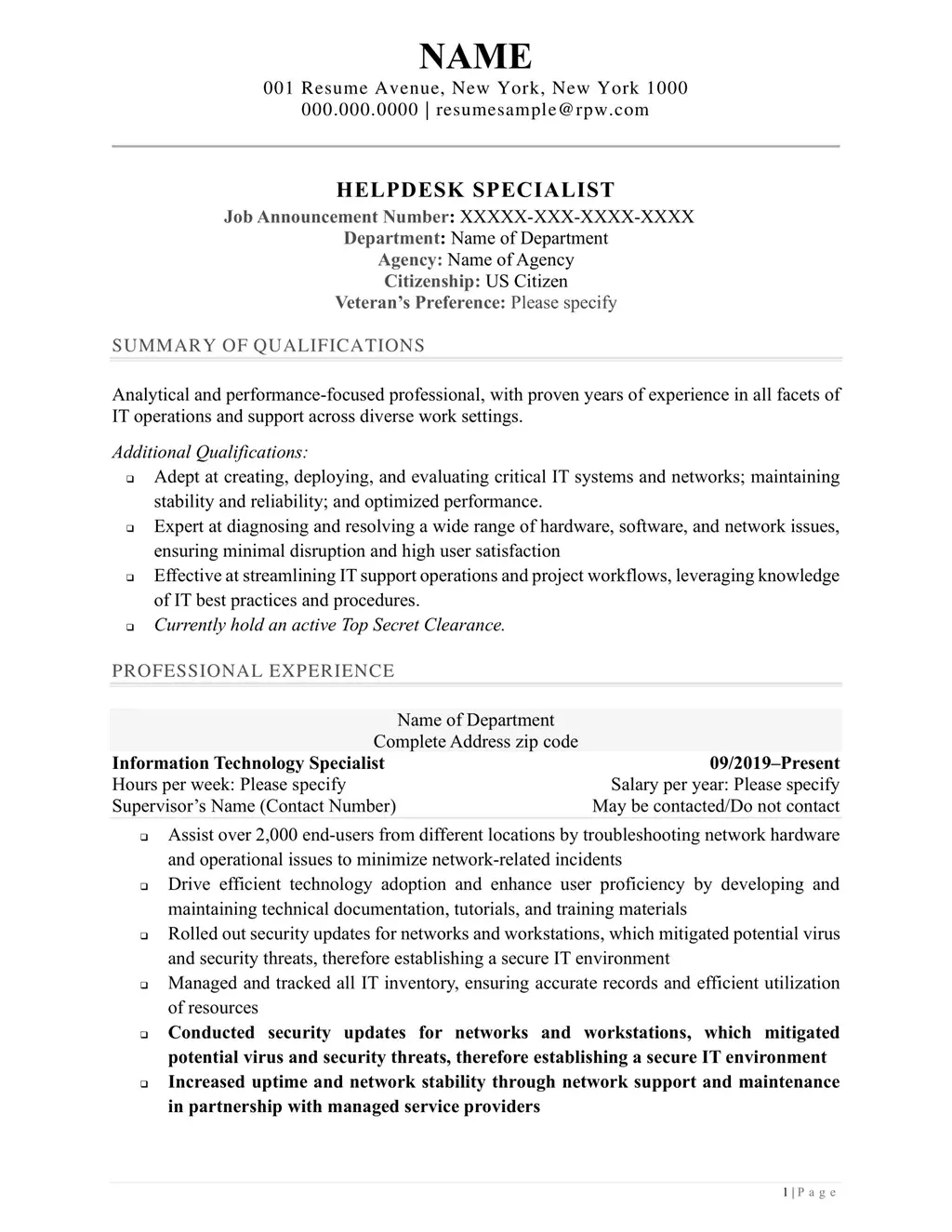
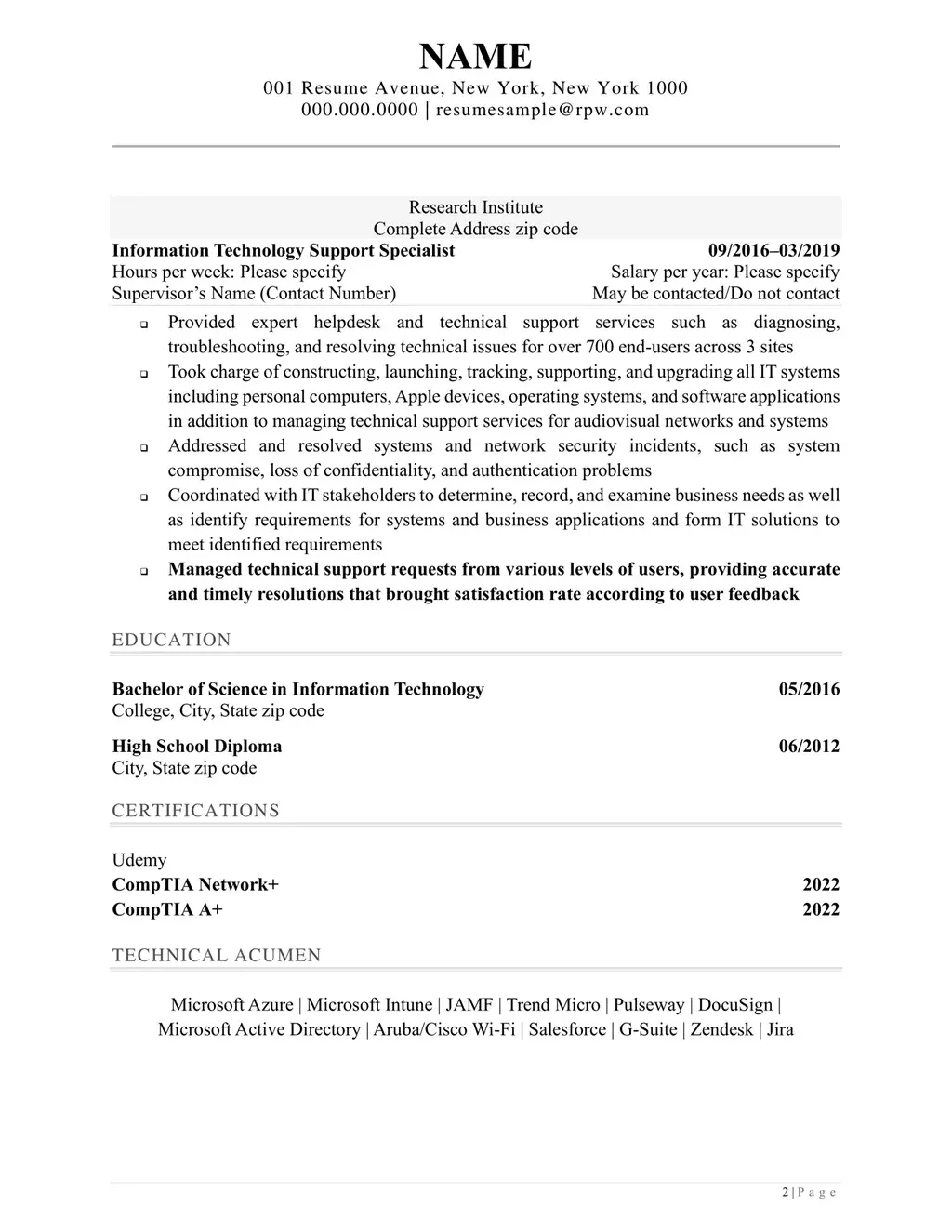
Download your own copy of the help desk specialist federal resume example above.
Help Desk Support Federal Resume
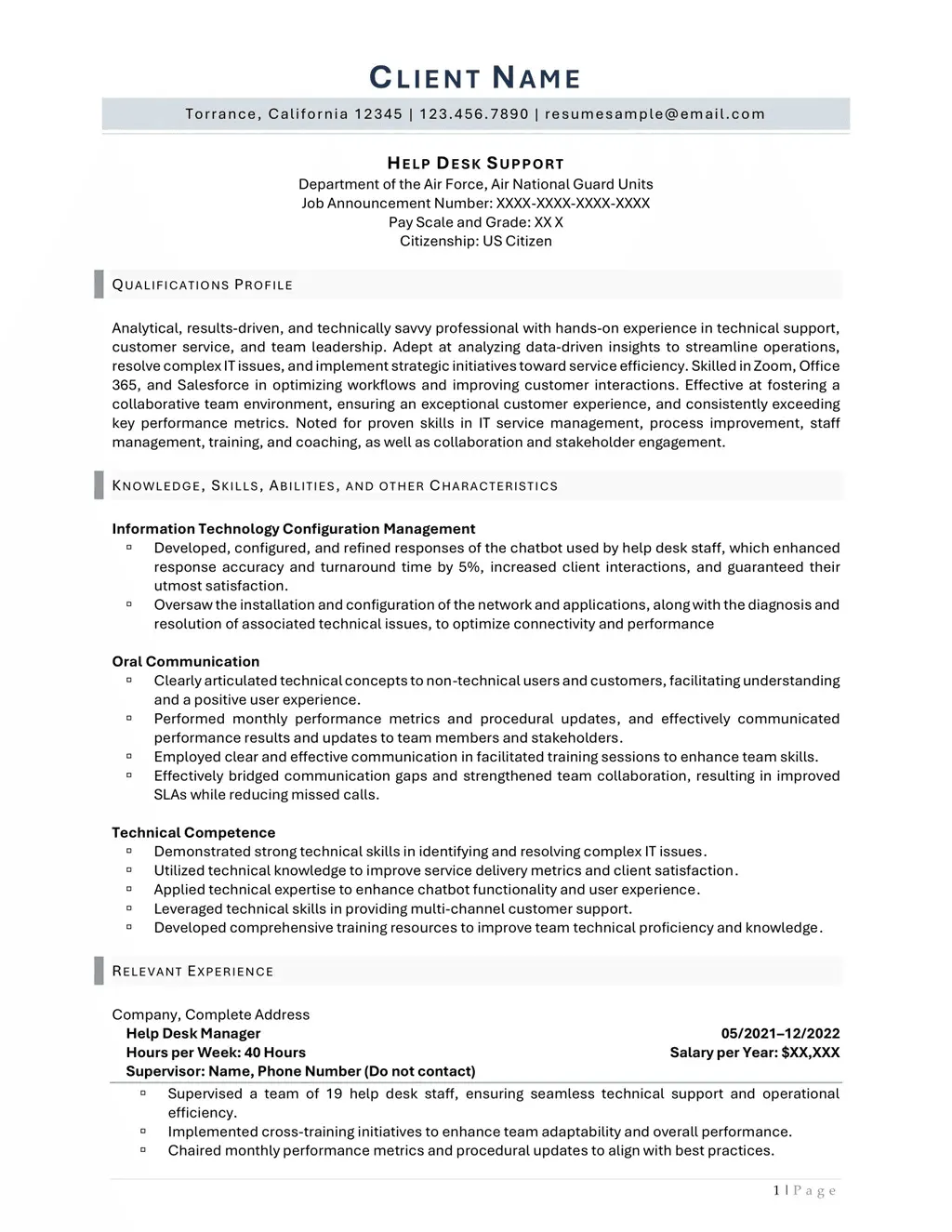
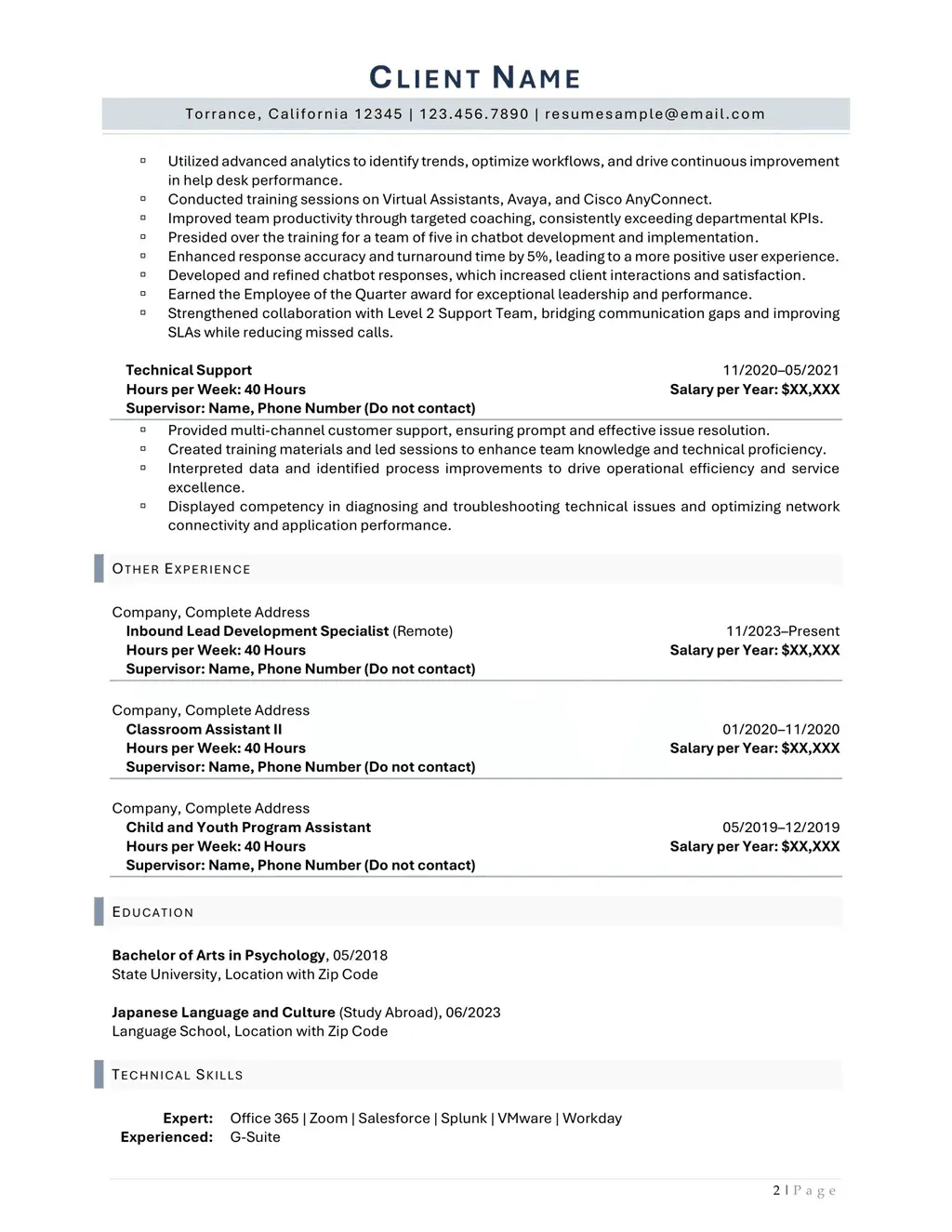
Download your own copy of the help desk support federal resume example above.
Help Desk Technician Resume
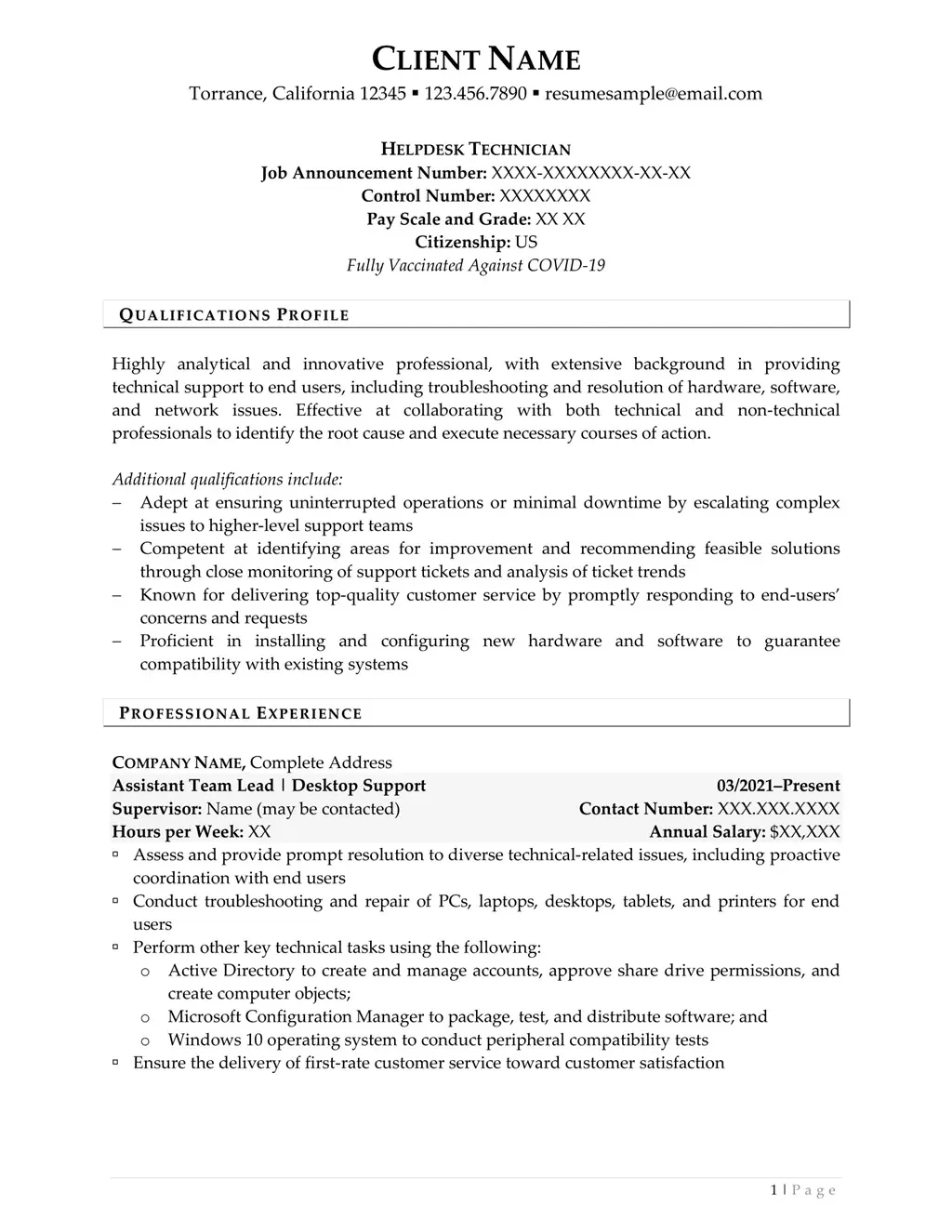
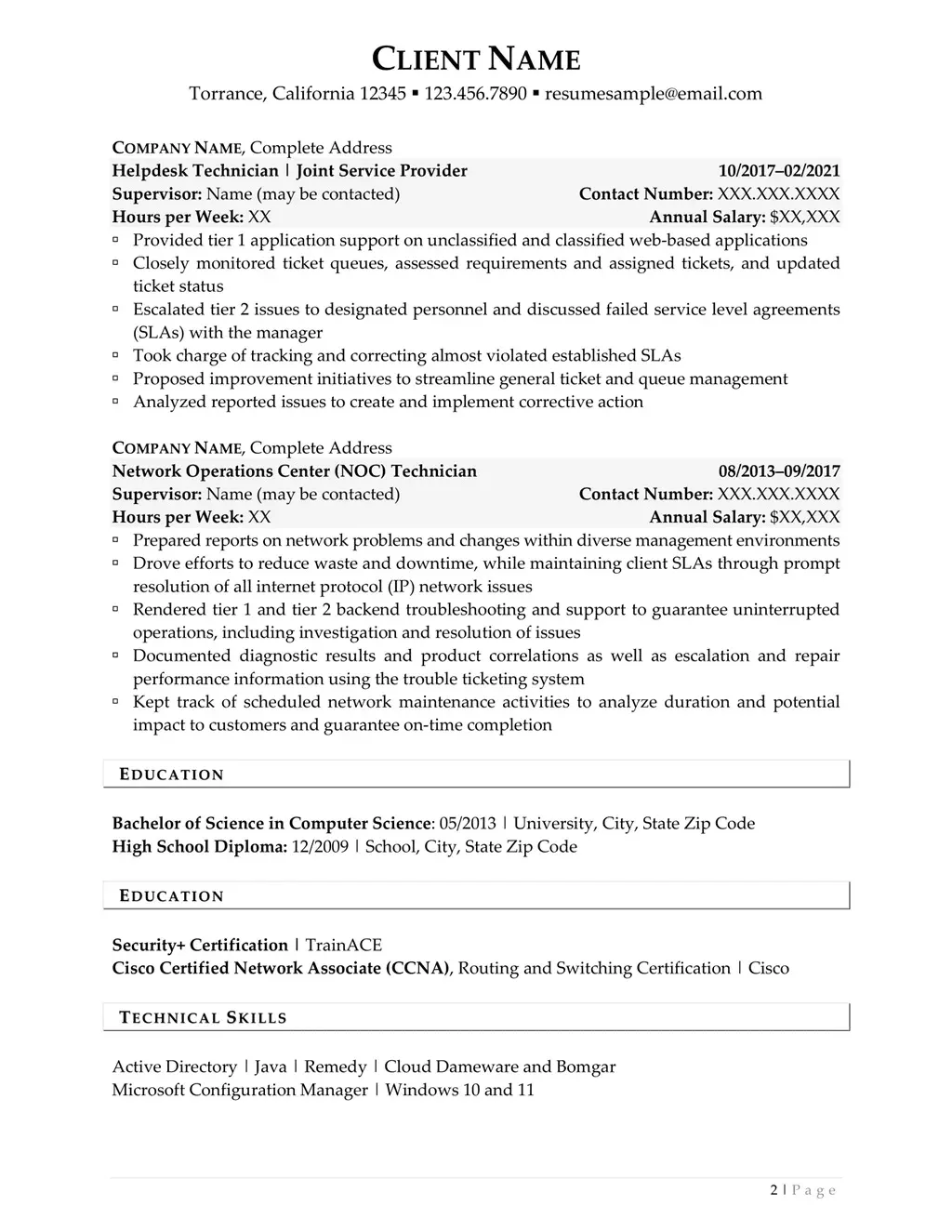
Download your own copy of the help desk technician resume example above.
Why a Strong Resume Matters in the Help Desk Field
The help desk may often be seen as an entry-level role, but employers still sift through hundreds of resumes when filling these positions. A well-crafted resume can:
- Differentiate you from other candidates: Many applicants list the same responsibilities, but employers want to see results and impact.
- Showcase your blend of technical and soft skills: Employers want someone who knows their way around troubleshooting but can also communicate effectively with users.
- Demonstrate career growth: A strong resume reflects how your skills and responsibilities have expanded over time, showing your potential to move into senior IT support, systems administration, or even management roles.
- Pass applicant tracking systems (ATS): Many companies use ATS to scan resumes for keywords. If your resume doesn’t align with job descriptions, it might not even reach a hiring manager.
Structuring Your Help Desk Resume
Employers typically spend only a few seconds scanning each resume before deciding whether to read further. That’s why a clear, professional structure ensures your most important information is easily visible and compelling enough to keep their attention.
Below is the ideal format for a help desk resume, with explanations on how to maximize each section.
1. Header and Contact Information
Your header is the simplest part of your resume, but it’s also the first thing employers see. Make sure it is neat, professional, and complete.
Include the following:
- Full Name: Bold and slightly larger than the rest of your text.
- Phone Number: Make sure it’s a direct line that you actively use.
- Professional Email Address: Avoid casual or outdated emails (e.g., coolguy123@gmail.com). Instead, use a simple format such as firstname.lastname@email.com.
- LinkedIn Profile: An updated LinkedIn profile gives recruiters a way to verify your career history, endorsements, and skills.
- Portfolio or GitHub (optional): For IT roles, having a link to technical projects, troubleshooting documentation, or coding repositories adds credibility.
This section should be clean and uncluttered. Avoid adding unnecessary personal details such as age, marital status, or home address, unless specifically requested by the employer.
2. Resume Summary or Objective
This short section at the top of your resume sets the tone for the entire document. Think of it as your elevator pitch. It gives hiring managers a snapshot of who you are and why you’re the right candidate.
- For experienced professionals: Write a resume summary that highlights your years of help desk or IT support experience, your technical expertise, and one or two standout accomplishments. This demonstrates both your competence and your value.
- For newcomers or career changers: Use a career objective to communicate enthusiasm, transferable skills, and career goals. Since you may lack hands-on IT experience, this is your chance to position your other skills—such as customer service, communication, or problem-solving—as highly relevant to the help desk role.
Example of what to include:
- The number of years you’ve worked in IT support or customer service.
- Expertise in specific tools, systems, or processes (e.g., ticketing systems, Windows troubleshooting, Active Directory).
- A nod to your soft skills, since help desk professionals need strong communication and empathy alongside technical know-how.
A strong summary makes the employer want to read further and learn more about your background.
3. Key Skills Section
This is one of the most critical sections in a help desk resume, especially because many companies use Applicant Tracking Systems (ATS) to screen candidates. A skills section allows you to showcase the exact competencies employers are searching for.
Structure it clearly by dividing it into categories:
- Technical Skills: List software, systems, and tools you’ve mastered, such as Windows/Mac/Linux operating systems, ticketing systems (ServiceNow, Zendesk), remote support tools, or networking basics.
- Soft Skills: Highlight abilities like customer service, active listening, communication, and problem-solving. These are just as important as technical knowledge in help desk roles.
Employers want to know upfront that you have the right mix of expertise to handle both the technical challenges and the human side of IT support. Keep the list concise (8–12 skills), and tailor it to match the job description.
4. Professional Experience
This is the core of your resume and the section that employers will focus on most. It provides evidence of your skills in action and shows how you’ve contributed to past organizations.
Format your experience in reverse chronological order (most recent job first). For each position, include:
- Job Title – Be specific; instead of just “IT,” write “Help Desk Technician” or “IT Support Specialist.”
- Employer and Location – Include the company name and city/state.
- Dates of Employment – List the month and year for both start and end dates.
- Bullet Points (4–6 per job) – Describe your responsibilities and, more importantly, your achievements.
When writing bullet points, focus on:
- Action: Start with strong verbs like resolved, implemented, supported, improved, reduced.
- Specificity: Mention the exact systems, software, or hardware you supported.
- Results: Use numbers where possible. For example, “Resolved 40+ tickets per week, achieving a 95% customer satisfaction rating.”
Employers want to see measurable impact. Instead of saying “Responsible for troubleshooting,” you could write: “Troubleshoot and resolve recurring software issues, reducing repeat tickets by 20%.”
5. Education
While many help desk positions are open to candidates without advanced degrees, employers still want to know your educational background. This section demonstrates your technical foundation and dedication to learning.
Include:
- Degree(s): For example, “Bachelor of Science in Information Technology” or “Associate of Applied Science in Computer Systems.”
- Institution and Location: University or college name, plus the city and state.
- Graduation Year (optional): If you graduated more than 10 years ago, you may choose to leave this out.
If you lack a formal degree, you can list relevant coursework or ongoing training in IT-related areas. This shows initiative and commitment to your field.
6. Certifications (if applicable)
Certifications are especially valuable in IT because they validate your knowledge and skills. They often carry more weight than degrees in help desk roles, as they’re highly targeted to industry practices and technologies.
Some of the most respected certifications for help desk professionals include:
- CompTIA A+: A must-have for many entry-level IT support positions, covering hardware, networking, and troubleshooting.
- ITIL Foundation: Focused on IT service management and process improvement.
- Microsoft Certified (MCSA/Modern Certifications): Demonstrates proficiency with Windows operating systems and Microsoft environments.
- HDI Support Center Analyst: Focuses on customer service and support center best practices.
- Cisco Certified Network Associate (CCNA): Helpful if the help desk role includes networking tasks.
Be sure to list the full name of the certification, the issuing body, and the year obtained. If you’re currently working toward a certification, you can add “In Progress” to show employers you’re actively developing your skills.
7. Optional Sections
Optional sections can add depth to your resume and highlight qualities that set you apart from other candidates. Depending on your background, you may include:
- Volunteer Experience: If you’ve done volunteer work involving IT support, troubleshooting, or training, it demonstrates both technical skills and a commitment to service.
- Projects: Academic projects, independent troubleshooting work, or even contributions to open-source software can showcase your initiative and hands-on ability.
- Languages: If you speak multiple languages, it’s a valuable asset—especially if the company supports users in different regions.
Writing an Engaging Resume Summary
Your resume summary is the first impression an employer will have of you, so make it count. Avoid generic lines like “Seeking a challenging role in IT”—instead, tailor your summary to reflect your strongest attributes.
Here are some tips for a strong summary:
1. Start with Your Years of Experience
Begin by summarizing your professional experience in the field. This gives employers an immediate sense of your level of expertise. For example:
- “Help Desk Specialist with 5+ years of experience supporting enterprise IT environments…”
- “Entry-level IT Support professional with hands-on experience in troubleshooting and technical assistance…”
Why it matters: Recruiters often scan for experience at a glance. Starting with this information instantly positions you within the right level for the role.
2. Highlight Your Key Technical Strengths
Next, emphasize your technical competencies relevant to the help desk role. This could include software, hardware, operating systems, ticketing tools, or other specialized systems you’ve mastered. Examples:
- “…proficient in Windows and macOS troubleshooting, Active Directory management, and remote support tools such as TeamViewer and AnyDesk.”
- “…skilled in ServiceNow ticketing systems, Office 365 administration, and network troubleshooting.”
Why it matters: Many hiring managers are looking for candidates who can hit the ground running. Clearly stating your technical strengths demonstrates that you can meet the day-to-day demands of the role.
3. Include One or Two Key Accomplishments
Adding measurable achievements shows that you don’t just perform tasks—you create results. Include accomplishments that reflect efficiency, problem-solving, or user satisfaction. Examples:
- “…successfully reduced average ticket resolution time by 30% through process optimization.”
- “…maintained a 95% first-call resolution rate while supporting 200+ users daily.”
Why it matters: Concrete results stand out more than vague descriptions. They provide evidence of your capabilities and show that you make a meaningful impact.
4. Conclude with Your Career Goal or Value Proposition
Finish your summary by stating what you aim to contribute to the company or team. This ties your experience and skills directly to the employer’s needs. Examples:
- “…seeking to leverage technical expertise and strong problem-solving skills to provide exceptional support to end users at [Company Name].”
- “…dedicated to improving IT service efficiency while delivering high-quality user experiences in a dynamic support environment.”
Why it matters: This helps the employer understand not only what you’ve done in the past but also what you can bring to their team moving forward. It positions you as goal-oriented and motivated.
Putting It All Together
A complete, engaging resume summary should combine all four elements seamlessly. For instance:
“Help Desk Specialist with 5+ years of experience supporting enterprise IT environments. Proficient in Windows and macOS troubleshooting, Active Directory, and ServiceNow ticketing systems. Successfully reduced ticket resolution time by 30% while maintaining a 95% user satisfaction rate. Seeking to leverage technical expertise and strong problem-solving skills to enhance IT support services at [Company Name].”
This summary is concise, targeted, and packed with information that immediately demonstrates your value to potential employers.
Essential Skills for a Help Desk Resume
A standout help desk resume balances technical skills with soft skills. Here are the most important ones employers look for:
Technical Skills
- Troubleshooting hardware and software
- Operating systems (Windows, macOS, Linux)
- Networking basics (TCP/IP, DNS, DHCP)
- Ticketing systems (Jira, ServiceNow, Zendesk)
- Remote support tools (TeamViewer, AnyDesk, Remote Desktop)
- Active Directory management
- Office 365 and email support
- System installations and upgrades
- Security protocols and antivirus management
- Backup and recovery procedures
Soft Skills
- Clear and empathetic communication
- Patience and active listening
- Time management
- Multitasking
- Problem-solving and analytical thinking
- Customer service orientation
- Adaptability under pressure
- Team collaboration
- Attention to detail
- Continuous learning and curiosity
Pro Tip: Match your skills to the requirements in the job description. For example, if a posting emphasizes “knowledge of ServiceNow,” ensure that skill is prominent in your resume.
Showcasing Professional Experience the Right Way
Too often, candidates simply list their job duties:
“Provided technical support for users.”
This tells employers what you did, but not how well you did it. Instead, focus on accomplishments and impact.
Formula for Writing Strong Bullet Points
Action Verb + Task + Result/Impact
Examples:
- “Resolved an average of 50+ support tickets weekly, maintaining a 98% user satisfaction rating.”
- “Implemented new ticket triage system, reducing average response time by 30%.”
- “Trained 10 junior support staff on troubleshooting best practices, improving first-call resolution rates.”
Employers value measurable outcomes because they prove you’re results-driven. Even if you don’t have exact metrics, frame your contributions in terms of efficiency, improvement, or customer satisfaction.
Common Mistakes to Avoid on a Help Desk Resume
Even skilled professionals sometimes fall into traps that weaken their resumes. Avoid these pitfalls:
- Being too vague: Avoid generic statements like “Responsible for troubleshooting.” Be specific and outcome-driven.
- Ignoring soft skills: Technical skills alone don’t secure the role; customer service and communication are equally vital.
- Keyword stuffing: ATS optimization is important, but overloading your resume with repeated keywords looks unnatural.
- Using an outdated format: Cluttered resumes with excessive graphics or unusual fonts can confuse ATS and frustrate hiring managers.
- Not tailoring your resume: Sending the same resume to every job posting reduces your chances. Customize based on each employer’s requirements.
Going Beyond the Resume: How to Strengthen Your Application
Your resume is crucial, but it’s just one part of the hiring process. To maximize your chances:
1. Craft a tailored cover letter
Employers often receive hundreds of applications, and a generic cover letter won’t stand out. By tailoring your letter, you can demonstrate that you’ve researched the company and understand its needs. Highlight one or two specific achievements that show how you can solve their challenges. This adds context to your resume and shows initiative beyond simply listing skills.
2. Polish your LinkedIn profile
Your LinkedIn often acts as an extension of your resume, and recruiters will check it to confirm your background. Make sure your profile is complete, with a strong headline, summary, and detailed experience sections. Adding endorsements and recommendations from past colleagues or managers makes your profile more credible. Incorporating relevant industry keywords also helps you appear in recruiter searches.
3. Build an IT portfolio
A portfolio gives hiring managers a more concrete view of your skills and accomplishments. It can include troubleshooting guides, case studies, certifications, or even step-by-step documentation of technical problems you’ve solved. Hosting your portfolio online, whether on GitHub, a personal website, or even LinkedIn, shows initiative. It positions you as someone who goes the extra mile to showcase expertise.
4. Prepare for interviews
Your resume may get you in the door, but your interview performance often determines whether you land the job. Be ready to discuss both technical issues and customer service scenarios, as help desk roles require a mix of both. Practice answering questions like how you’ve handled frustrated users or how you prioritize multiple support tickets. The more specific and prepared you are, the more confident you’ll appear.
5. Network within the industry
Attend local tech meetups, virtual webinars, or online forums to connect with professionals in the field. These interactions let you learn from others’ experiences, stay updated on industry trends, and build relationships that may lead to job referrals. A strong network can help you discover opportunities that never make it to job boards, giving you an edge in your job search.
Get Professional Help with Your Help Desk Resume
Crafting a standout resume takes time, strategy, and the right approach. If you want to maximize your chances of landing interviews, let our expert resume writers do the work for you. We specialize in creating tailored, ATS-friendly resumes that highlight your skills and set you apart in a competitive job market.
Ready to elevate your career? Contact us today and get a resume that opens doors.
Frequently Asked Questions
What is the typical salary range for entry-level help desk jobs?
Entry-level help desk professionals in the U.S. typically earn between $40,000 and $55,000 per year, depending on location, company size, and certifications.
Do help desk roles require a security clearance?
Not usually, but if you’re applying for government or defense-related positions, a security clearance may be required.
Are there freelance or contract opportunities for help desk professionals?
Yes, many businesses hire contract-based IT support for short-term projects, system upgrades, or seasonal help.
What tools and software are commonly used in help desk jobs?
Help desk teams often use ticketing systems like ServiceNow, Zendesk, or Jira, along with remote desktop tools and knowledge base platforms.
Can international applicants get help desk jobs in the U.S.?
Yes, but requirements vary. Some employers sponsor work visas, while others may prefer local candidates due to compliance and time zone factors.