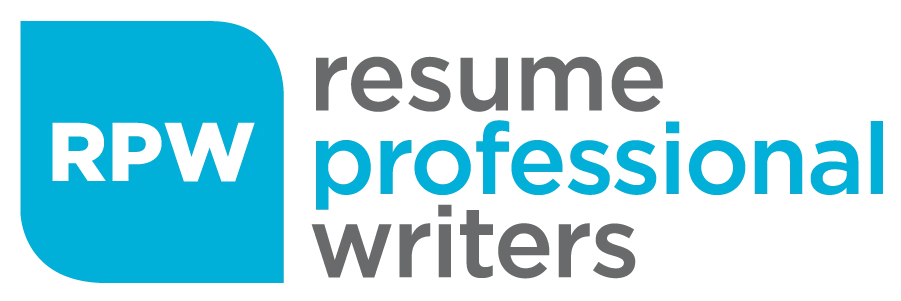You’ve carefully polished your resume, customized it for the job, and hit “submit”—only to never hear back. Sound familiar? The reality is that most resumes don’t fail because candidates aren’t qualified, but because they never make it past a company’s Applicant Tracking System (ATS). In fact, most companies use ATS as a standard part of their hiring process to manage large volumes of applications.
In this comprehensive guide, we’ll break down what ATS optimization on resume really means, how the system itself work behind the scenes, and the exact strategies you need to implement to ensure your resume makes it through the filter. ATS optimization is now a critical step in the hiring process for most companies.

What is ATS Optimization for Resumes?
ATS optimization for resumes is the process of structuring and writing your resume in a way that can be successfully scanned, parsed, and ranked by ATS software. These systems are designed to filter and prioritize applications before recruiters ever see them. If your resume isn’t optimized, it might not even reach a hiring manager’s inbox.
Why does this matter? Because recruiters and hiring managers are often inundated with hundreds of applications for a single role. ATS software helps them cut through the noise by automatically ranking candidates.
If your resume uses formatting or language the ATS can’t interpret, it may “misread” key sections, fail to find relevant keywords, or assign you a low match score.
In other words: ATS optimization ensures that:
- Your details are accurately parsed into the system’s database.
- Your resume uses the keywords, skills, and terminology the employer is searching for.
- Your resume is formatted for ATS compatibility so that key details are not missed by the system.
- You rank high enough for a recruiter to review your application.
Without it, even the most impressive resumes can get lost in the shuffle.
Why ATS Optimization is a Must-Have, Not a Nice-to-Have
Optimizing your resume for ATS isn’t about “beating the machine”—it’s about making sure your qualifications are clearly presented, easily understood, and aligned with what recruiters are searching for. Without proper optimization, even the most qualified candidates can slip through the cracks.
Here’s why ATS optimization is absolutely essential:
The volume of applications is staggering.
Large companies often receive hundreds or even thousands of resumes for a single job posting, especially with the recent surge in applications for remote and online jobs. With such high volumes, recruiters simply don’t have the time to manually review each application. ATS filters act as the first line of defense, automatically screening out resumes that don’t match key requirements.
Your first reviewer is almost always a machine.
Before a human recruiter lays eyes on your resume, it will likely pass through an ATS, which is typically the first reviewer in the job application process. This means that even if your qualifications are outstanding, the system won’t flag you as a good fit unless your resume aligns with the job description.
Most resumes are filtered out early.
Research shows that up to 75% of resumes never make it past the ATS stage, meaning a large portion of job applications are filtered out before human review. These candidates are eliminated before a recruiter ever sees their application. In a competitive job market, you can’t afford to be part of that majority.
It helps you stand out in a crowded talent pool.
ATS-optimized resumes don’t just make it through the system—they often rank higher than non-optimized ones. Since recruiters typically start with the top-ranked resumes, a well-optimized document improves your visibility and puts you in a stronger position to be shortlisted, increasing your chances of being invited to an interview.
It future-proofs your job search.
ATS technology is here to stay, and it’s evolving rapidly. By learning how to craft ATS-friendly resumes now, you’re building a skill that will benefit you in every future application. You’ll also save time by understanding how to tailor your resume to different roles without having to rewrite it from scratch, and by including relevant course details in your education section to further enhance your resume.
How Does an ATS Work?
If you want to master ATS optimization, you need to understand how these systems function. Here’s what happens behind the scenes:
1. Parsing: Breaking Down Your Resume
When you submit your resume online, the process begins when you upload your resume to the ATS. The ATS first parses it. This means it scans the document and breaks it into individual data fields—name, contact info, job titles, dates of employment, skills, etc.
Problem: If your resume uses complex formatting (columns, graphics, tables), the ATS may “lose” information during parsing. That’s why clear formatting is essential.
2. Keyword Matching: Aligning with the Job Description
Once parsed, the system compares your resume to the job description. To improve your chances, it’s important to use the right keywords and resume keywords found in job descriptions, as these are what the ATS scans for to determine if your resume matches the employer’s requirements.
Example: If the job posting lists “data analysis,” “Python,” and “SQL,” the ATS will scan for those exact terms. Variations or related terms might not count unless the software is programmed to recognize them.
3. Scoring and Ranking: Sorting Applicants
The ATS assigns each applicant a match score based on how well their resume aligns with the job posting. Recruiters usually focus on the highest-ranking candidates first.
4. Filtering Out Applications
Some ATS systems apply additional filters to remove candidates who don’t meet basic criteria—like a required certification or a specific number of years of experience.
Why Do You Keep Failing the ATS?
Even strong candidates get weeded out when their resumes aren’t ATS-friendly. Here are the most frequent issues:
- Complicated Designs: ATS software has trouble reading multi-column layouts, infographics, and fancy templates. Avoid using fancy fonts, and stick to standard fonts like Arial, Calibri, or Times New Roman for better ATS readability.
- Missing Keywords: If you don’t use the same terminology as the job description, the system won’t match you.
- Wrong File Format: Some ATS systems can’t parse PDFs or .pages files.
- Critical Information in Headers or Footers: Details in these areas may be skipped during parsing. It’s best to avoid headers altogether for important information.
- Keyword Stuffing: Overloading your resume with irrelevant keywords can actually lower your match score.
Tip: ATS systems prioritize clarity and relevance over creativity.
How Do You Optimize Your Resume for ATS?
Now that we’ve covered what is ATS optimization for resumes, let’s dive into the practical steps you can take to ensure your resume is compatible. Below are essential tips to help you optimize your resume for ATS scans:
1. Use a Simple, Readable Layout
ATS systems read resumes from top to bottom, left to right. Anything that disrupts this flow (columns, images, graphics) can cause parsing errors. For better ATS readability, use minimalist designs with clean, simple layouts.
- Stick to a single-column format.
- Use standard section headers like “Work Experience,” “Education,” and “Skills.” Using standard section headings and clear section headings helps ATS parse your resume accurately.
- Use simple bullet points to organize achievements and skills, making your resume easier for ATS software to interpret.
- Avoid putting important information in text boxes, headers, or footers.
- Choose a legible font such as Arial, Calibri, or Times New Roman. For maximum compatibility, submit your resume as a Word document (.doc or .docx).
Pro tip: Save your name and contact details at the very top of the main document body, not in a header.
2. Tailor Your Resume to Each Job Description
One-size-fits-all resumes rarely work with ATS software. Each job posting uses different keywords, so you need to adapt your resume every time.
- Analyze the job description and highlight key phrases (skills, software tools, certifications).
- Incorporate these exact terms naturally into your resume.
- Match your language to theirs—if they say “Salesforce CRM,” don’t just write “CRM tools.”
Example:
- Weak: “Experienced in project coordination.”
- Strong: “Managed Agile project coordination using Jira, improving delivery timelines by 20%.”
3. Use Keywords in Context
It’s not enough to dump keywords in a list. ATS algorithms prefer seeing them in meaningful sentences.
Example:
- Instead of: “SEO, Google Ads, Analytics”
- Write: “Led integrated marketing campaigns using SEO, Google Ads, and Google Analytics, increasing organic traffic by 35%.”
This approach also impresses human recruiters once your resume passes the ATS.
4. Build a Targeted Skills Section
Include a Core Competencies or Skills section to quickly showcase your relevant abilities. This section is a keyword goldmine for ATS software, so make sure it aligns with the job description.
5. Quantify Your Achievements
ATS software ranks resumes higher when accomplishments are backed by numbers.
Example:
- Weak: “Responsible for managing customer accounts.”
- Strong: “Managed 30+ enterprise customer accounts, increasing retention rates by 18% year-over-year.”
6. Choose the Right File Type
Some ATS software struggles with PDFs, so unless the job description specifies otherwise, submit your resume as a .docx (Word) file.
Tip: If you must submit a PDF, test it first by uploading it to an ATS-friendly resume checker.
Should You Use an ATS Resume Scanner?
ATS resume scanners and builders can be valuable tools when optimizing your resume, especially if you’re unsure whether it aligns with a specific job description. These platforms help you understand how well your resume performs when analyzed by Applicant Tracking Systems.
Tools like Jobscan, Resumeworded, and SkillSyncer can analyze your resume against a job posting to highlight missing keywords or key phrases. They can also flag formatting issues, such as problematic headers, unusual layouts, or file types that might confuse an ATS and prevent it from reading your content correctly.
While these scanners are helpful for fine-tuning your document, they should be used only as a guide. A tool can identify gaps, but it’s up to you to incorporate the findings naturally and craft a strong, well-written resume that flows and highlights your value as a candidate.
Ready to Land Your Dream Job? Let’s Make It Happen!
Don’t let your resume get lost in the ATS shuffle. Our expert resume writing services are designed to craft an ATS compliant resume that highlights your top skills and work history with clear headings and simple formatting. Plus, get a free resume review to ensure your document is perfectly optimized for both ATS scans and hiring managers.
Take the next step in your job search today—contact us now and make your resume ATS friendly for success in the recruitment process!
Frequently Asked Questions
Can a highly visual or infographic-style resume ever be ATS-friendly?
Yes, but only if you create two versions of your resume. Use a simplified, text-based version when applying through online portals so the ATS can parse it accurately, and keep the visually designed version for in-person interviews or direct email submissions to recruiters.
Does including hyperlinks in my resume affect ATS readability?
Some ATS software may have trouble parsing hyperlinks, especially if they are embedded in text. If you want to include links (like a LinkedIn profile or portfolio), paste the full URL in plain text to ensure the system captures it correctly.
Can using non-English characters or accented letters cause ATS errors?
Yes, certain ATS systems struggle with special characters or accented letters. If your name or other details include them, consider using both versions (e.g., “José (Jose)”) so your information is parsed correctly.
How do ATS systems handle employment gaps on a resume?
ATS systems typically don’t penalize gaps directly, but unexplained gaps might cause recruiters to question your application later. Add a brief line explaining activities during the gap (e.g., “Career Break for Family Care, 2022–2023”) so the system records the timeline correctly.
Are cover letters scanned by ATS as well?
Yes, in some cases. Certain ATS platforms will parse both your resume and cover letter for keywords and relevant qualifications. To maximize your chances, include a few keywords from the job description naturally in your cover letter too.