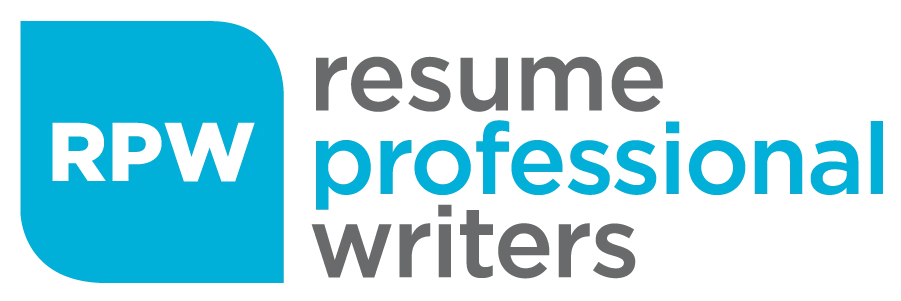Your LinkedIn profile is a dynamic showcase of your professional growth. Each update, from a new job to a skill addition, can trigger notifications that influence how your network views your career. However, not every change needs to be broadcasted.
Let’s break down what LinkedIn profile change notifications are, how they work, and why managing them strategically can make a big difference in your professional presence. From understanding which updates trigger alerts to learning how to control their visibility, here’s everything you need to know to stay in charge of your LinkedIn narrative.

What Are LinkedIn Profile Change Notifications?
Before you can manage these notifications effectively, it helps to understand how they work. Let’s dive into what LinkedIn profile change notifications are, what triggers them, and how they appear to others in your network.
Definition and Purpose
LinkedIn profile change notifications are automatic alerts sent to your connections when you update specific aspects of your profile. These notifications serve as a powerful tool for showcasing your professional growth and achievements to your network.
Types of Profile Changes That Trigger Notifications
LinkedIn sends notifications for various profile updates, including:
- Job title changes
- New company affiliations
- Educational accomplishments
- Skill additions
- Profile picture updates
According to LinkedIn’s official blog, job updates receive 12 times more engagement than the average post, highlighting their significance in professional networking.
Visibility and Appearance of Notifications
When you make a notable change to your profile, your first-degree connections receive a notification in their LinkedIn feed. These notifications typically appear as brief updates (e.g., “John Doe started a new position at XYZ Company”). The visibility of these updates can extend to second-degree connections, depending on your privacy settings.
LinkedIn’s algorithm often prioritizes these updates, placing them prominently in your connections’ feeds. This increased visibility can lead to more profile views, congratulatory messages, and potential networking opportunities.
Strategic Timing for Maximum Impact
The timing of your profile updates can significantly impact their effectiveness. LinkedIn usage peaks during weekdays, particularly from Tuesday to Thursday. Posting updates during these days, especially in the mornings (8 AM – 10 AM) or evenings (6 PM – 8 PM), can maximize engagement.
However, it’s important to strike a balance with LinkedIn profile change notifications. Frequent updates can overwhelm your network and reduce the impact of more significant changes. By spacing out major updates, you can maintain a professional image while keeping your network engaged.
Leveraging Notifications for Career Growth
Profile change notifications offer a unique opportunity to showcase your professional development. Adding new certifications or skills immediately enhances your profile’s relevance and searchability. These updates can attract potential employers or collaborators, opening doors to new career opportunities.
As we move forward, we’ll explore the benefits of managing these notifications effectively, ensuring you maintain control over your professional narrative while maximizing the impact of your LinkedIn presence.
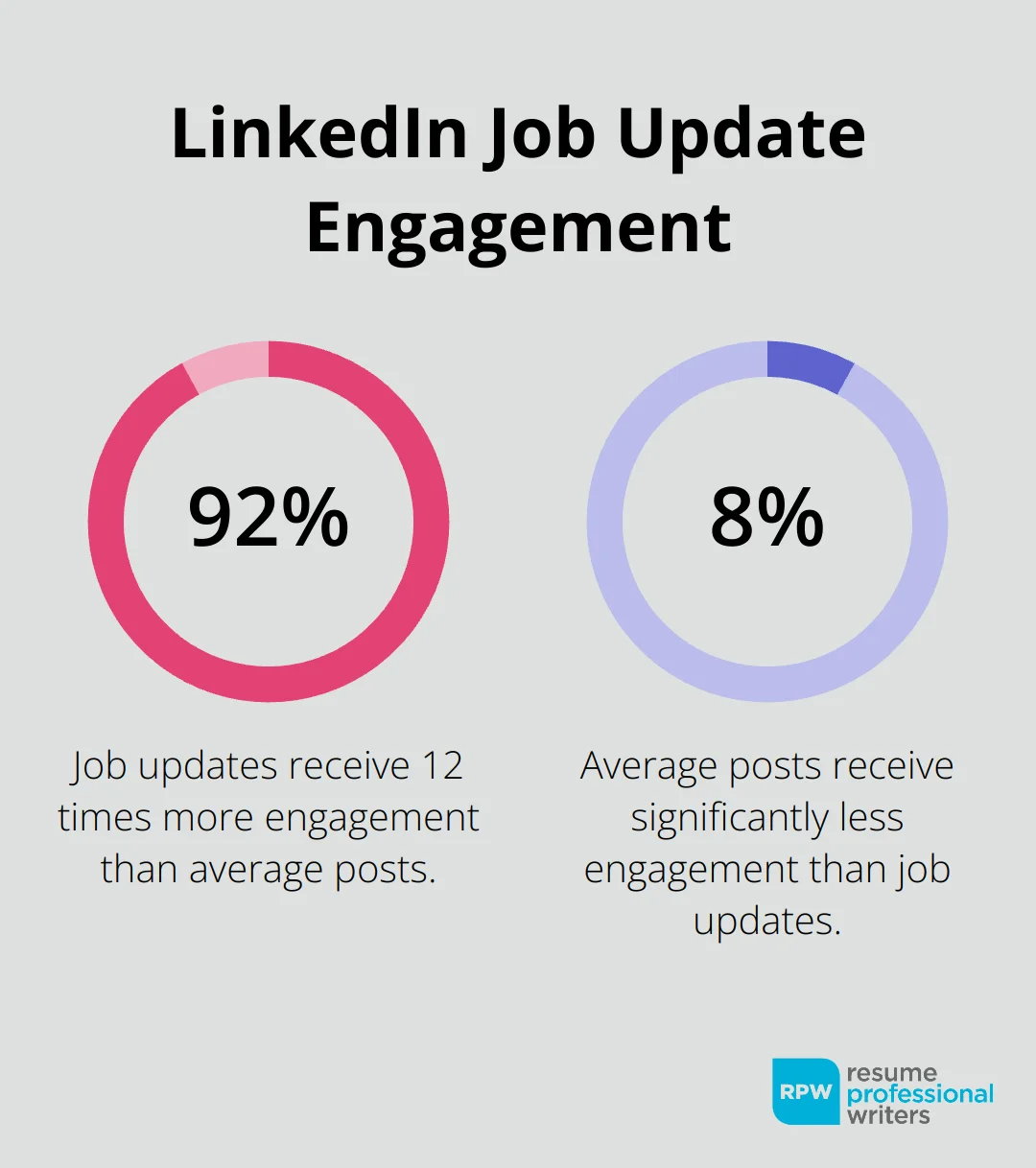
Why Manage LinkedIn Profile Notifications?
Not every LinkedIn profile update needs to be shared with your entire network. In fact, managing LinkedIn profile change notifications allows you to navigate your professional journey with greater intention. Here’s why controlling these notifications can make a significant impact.
Control Your Professional Story
Managing LinkedIn profile notifications gives you full control over your career narrative. This control allows you to craft a cohesive story that aligns with your professional goals. For example, if you plan to transition into a new field, you can time your skill and experience updates strategically. This approach reflects your shift without alerting your entire network prematurely.
Maintain Privacy During Job Searches
Managing your LinkedIn profile change notifications allows for a discreet job search. A JobVite survey found that 93% of recruiters use LinkedIn to find potential candidates. If you’re currently employed, you can update your profile to attract recruiters while keeping it hidden from your employer by turning off notifications for specific changes.
Avoid Network Fatigue
LinkedIn’s algorithm favors engagement, but too many updates can lead to “network fatigue.” This occurs when your connections become overwhelmed with frequent, minor updates (potentially causing them to overlook more significant announcements). You ensure that your network remains engaged with your most important career milestones by selectively choosing which updates trigger notifications.
Maximize Impact of Major Announcements
When you have a significant career update to share (such as a promotion or a new job), managing your notifications allows you to maximize its impact. You create a “clean slate” for major announcements by limiting notifications for minor changes. This strategy ensures that when you do share big news, it stands out in your connections’ feeds, potentially leading to more congratulations and networking opportunities.
Tailor Your Professional Image
LinkedIn profile notifications play a key role in shaping how others perceive your professional journey. You can tailor your professional image to align with your career aspirations by carefully selecting which updates to share. This selective approach allows you to highlight achievements and skills that are most relevant to your desired career path, enhancing your appeal to potential employers or clients.
The next chapter will explore practical steps to effectively control your LinkedIn profile change notifications, empowering you to manage your professional online presence with precision and strategy.

How to Take Control of Your LinkedIn Profile Notifications
Managing your LinkedIn profile notifications doesn’t require advanced tech skills—just a few simple steps in your settings can give you full control. Whether you’re looking to update your role quietly or make a big announcement with impact, here’s how you can tailor your visibility settings to match your goals.
1. Accessing Your LinkedIn Settings
To manage your profile change notifications, log into your LinkedIn account. Click the “Me” icon at the top of your LinkedIn homepage, then select “Settings & Privacy” from the dropdown menu. In the left sidebar, click “Visibility” and then “Visibility of your LinkedIn activity.” You’ll find the option “Share profile updates with your network” here.
2. Turning Off All Profile Change Notifications
If you plan significant changes to your profile or wish to conduct a discreet job search, it’s a good idea to turn off all LinkedIn profile change notifications temporarily. Simply toggle off the “Share profile updates with your network” option. This action ensures that LinkedIn does not notify your connections about any updates or changes you make to your profile.
3. Selectively Sharing Specific Profile Updates
LinkedIn allows you to choose which specific updates you want to share. After making changes to your profile, you’ll see a prompt asking if you want to notify your network about this update. You can choose to share or not share each individual change. This feature proves particularly useful when you want to highlight significant achievements or new roles while keeping minor updates private.
4. Best Practices for Managing Your Visibility
- Schedule your updates strategically. LinkedIn usage peaks during weekdays (especially Tuesday through Thursday). Posting updates during these times can increase visibility and engagement.
- Batch your minor updates. Make several small changes at once with notifications turned off, then turn them back on for major announcements. This approach prevents notification fatigue among your connections.
- Use notifications for networking. When you share a significant update, use it as an opportunity to reconnect with your network. Respond promptly to congratulatory messages and engage in meaningful conversations.
- Align updates with your career goals. Ensure that the updates you choose to share support your professional narrative and career aspirations.
- Regularly reviewing the settings of your LinkedIn profile change notifications is essential. LinkedIn often updates its features, so periodically checking these settings ensures they continue to align with your preferences and career goals.
5. Leveraging Notifications for Career Growth
Profile change notifications offer a unique opportunity to showcase your professional development. Adding new certifications or acquired skills immediately enhances your profile’s relevance and searchability. These updates can attract potential employers or collaborators (opening doors to new career opportunities).
Try to time your updates for maximum impact. LinkedIn usage peaks during weekdays, particularly from Tuesday to Thursday. Posting updates during these days (especially in the mornings from 8 AM – 10 AM or evenings from 6 PM – 8 PM) can maximize engagement.
Final Thoughts
LinkedIn profile change notifications are more than simple updates—they’re strategic tools that influence how others perceive your professional journey. By managing these notifications effectively, you can take control of your narrative, maintain privacy during sensitive transitions, and ensure that your most important milestones receive the attention they deserve.
Regularly reviewing and adjusting your LinkedIn settings helps keep your profile aligned with your evolving career goals. Building your brand, exploring new opportunities, or staying connected with your network, a thoughtful approach to profile updates can amplify your visibility and unlock new avenues for professional growth.
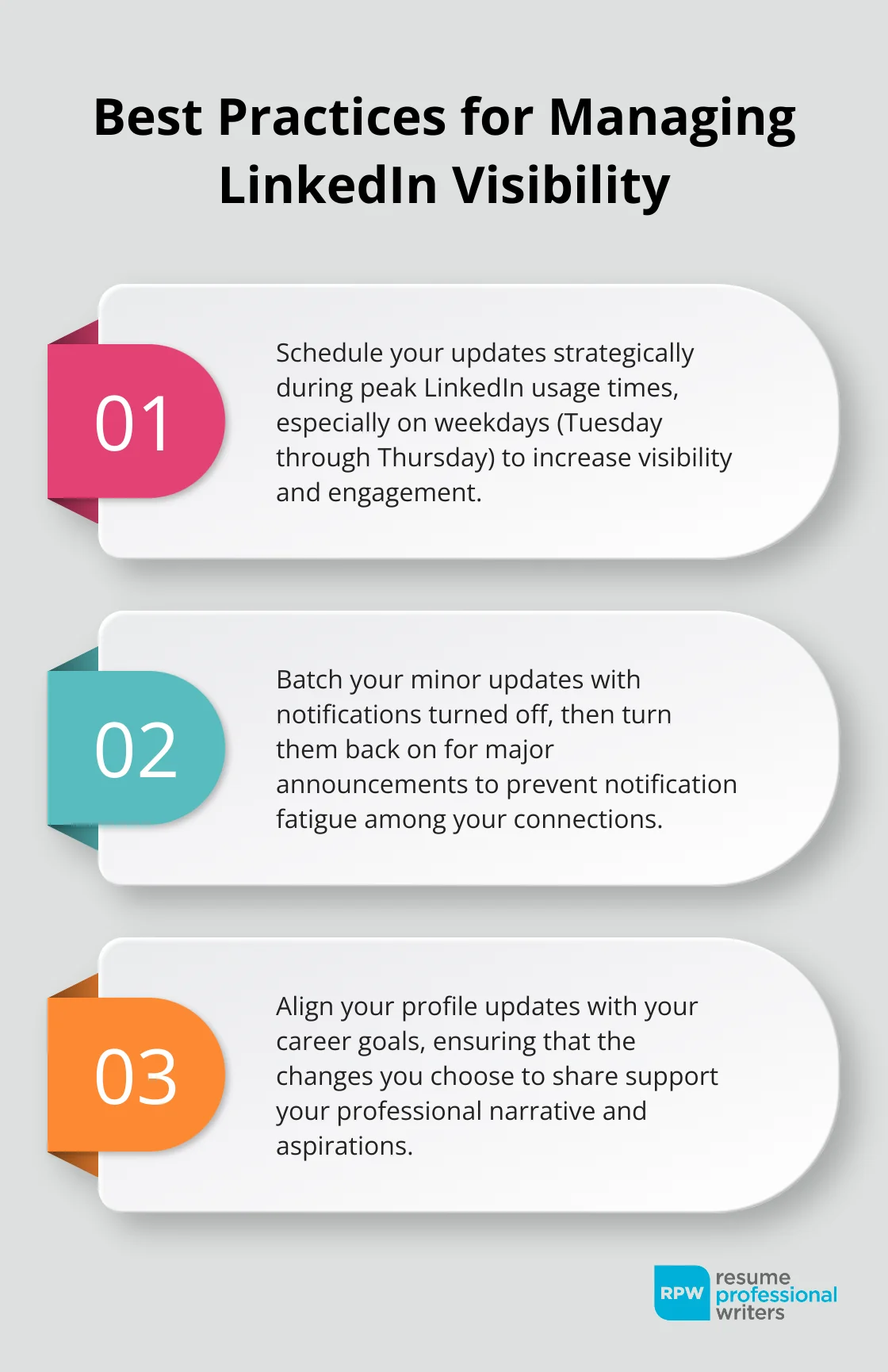
Boost Your Job Application with an Optimized LinkedIn Profile
Managing your LinkedIn profile change notifications allows you to strategically control your professional narrative, ensuring that your most important career updates stand out while maintaining privacy during sensitive transitions. By carefully selecting which updates to share, you can prevent network fatigue, increase engagement, and position yourself for new career opportunities. Regularly reviewing your settings ensures your LinkedIn profile remains aligned with your evolving professional goals.
If you’re looking to take your LinkedIn profile to the next level, Resume Professional Writers can help. Our experts specialize in optimizing LinkedIn profiles to showcase your strengths and achievements, boosting your chances in the competitive job market. Let us help you craft a compelling profile that gets noticed by employers and recruiters.