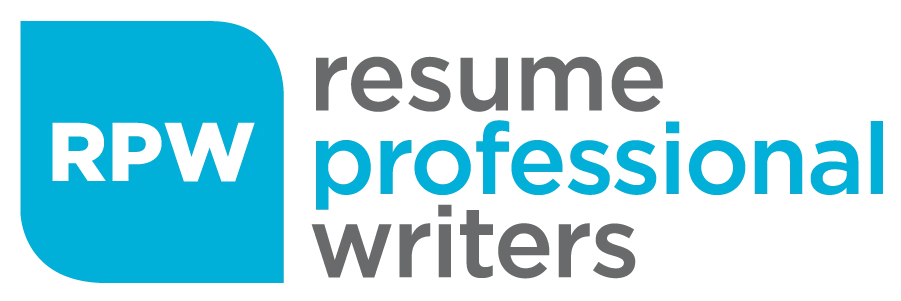In today’s fast-paced and competitive world of information technology (IT), precision and professionalism matter. Every detail of your resume plays a crucial role in shaping your career prospects. One often-overlooked yet significant aspect is the choice of font. The font you select can influence how your resume is perceived, from readability to visual appeal.
A font is a numbering and lettering design used in composing a written document. It comes in distinct families and differs in form, weight, size, and spacing. In this article, we’ll delve into the importance of selecting the best font for IT resume and provide insights into the fonts that can help you make a strong impression on potential employers. Let’s explore how the right font can elevate your resume and set you apart in the competitive IT industry.
Why Does Your Resume Font Matter?
In resume writing, the font you choose holds significance as it directly impacts the readability and overall impression of your document. A well-selected font can enhance the visual appeal of your resume, making it easier for recruiters to navigate through your qualifications and experience. On the contrary, a poor font choice can lead to a cluttered and unprofessional appearance, potentially hindering your chances of landing your dream IT job.
Moreover, the font you use on your resume can convey subtle messages about your personality and attention to detail. For instance, a clean and modern font may suggest a professional and organized approach, while a decorative or overly stylized font could be perceived as unprofessional or distracting. Recruiters often subconsciously associate certain fonts with specific traits, so choosing the right font is crucial in shaping the initial impression you make on potential employers.
Additionally, the readability of your resume is directly linked to the font you select. A font that is too small or too condensed can make your resume challenging to read, leading recruiters to quickly lose interest in your application. By opting for a clear and legible font, you ensure that your qualifications and achievements are easily digestible, increasing the likelihood of your resume being thoroughly reviewed and considered for further evaluation.

What is the Best Font for IT Resume?
If you’re on the lookout for the best font for IT resume, you need to strike a balance between ensuring readability and conveying a sense of technical proficiency. By understanding the importance of font selection in the context of IT resumes, you can enhance the overall presentation of your qualifications and increase your chances of standing out in a sea of applicants.
That said, you may consider using the following:
- Calibri is a popular choice for resumes due to its clean and modern appearance, making it easy to read on both digital screens and in print. Its subtle rounded edges and balanced letter spacing create a professional look that’s well-suited for technical fields.
- Arial is a classic sans-serif font known for its simplicity and readability. Its uniform strokes and clear letterforms make it a versatile option for conveying information clearly and efficiently, essential in the IT industry.
- Helvetica is a timeless font, making it a top choice for IT professionals seeking a clean and polished look. Its balanced proportions and consistent design elements ensure that your resume appears professional and easy to scan for key information.
- Verdana is a font specifically designed for on-screen readability, making it an excellent choice for digital resumes in the IT field. Its wide letter spacing and distinct letterforms enhance legibility, especially when viewed on various devices and screen sizes.
- Roboto is a modern sans-serif font that offers a contemporary and tech-savvy appearance, ideal for IT professionals looking to showcase their expertise. Its geometric design and open letterforms contribute to a clean and organized layout that aligns well with the technical nature of IT resumes.
- Lato is a versatile and legible font that strikes a balance between professionalism and modernity. Its rounded letterforms and ample spacing enhance readability, while its clean aesthetic adds a touch of sophistication to your IT resume.
- Open Sans is a friendly and approachable font that remains highly readable in both print and digital formats, allowing for easy customization while maintaining a cohesive and polished look.
- Source Sans Pro is a contemporary sans-serif font with a clean and elegant design that exudes professionalism and clarity. It’s recommended for IT resumes that require a modern and refined appearance.
- Montserrat is a geometric sans-serif font that offers a sleek and modern aesthetic, perfect for IT professionals looking to make a bold statement with their resumes, without compromising readability and professionalism.
- Nunito is a rounded sans-serif font with a balanced letter spacing, creating a harmonious layout that’s both visually appealing and easy to navigate for recruiters and hiring managers.

Best Font Size for IT Resume
For IT resumes, font size of 10 to 12 points is generally recommended for the main body to ensure legibility. This size range allows for clear and easy reading without overwhelming the reader with excessively small or large text. Also, it’s important to consider the font style and spacing when selecting the size to ensure that the text remains crisp and professional.
When it comes to headers and section titles, using a slightly larger font size, typically between 14 to 16 points, can help differentiate these key sections and draw attention to important details. The larger font size for headers creates visual hierarchy and enhances the overall organization of the resume, making it easier for recruiters to navigate and locate specific sections. Consistency in font size across headers and subheadings also maintains a cohesive and polished look.
Ultimately, the best font size for an IT resume is one that enhances readability, maintains professionalism, and complements the overall design aesthetic, ensuring that your qualifications and expertise are effectively communicated to potential employers.
🔍 Think Your Resume’s Fine? Let’s Double-Check That
Even strong resumes can miss critical details—especially when it comes to passing Applicant Tracking Systems (ATS). Our specialists offer a free review to uncover gaps, improve formatting, and ensure your resume is ATS-ready and recruiter-friendly.
Expert Tip:
While experimenting with font sizes, make sure to consider the overall layout and design of your IT resume. Adjusting font sizes based on the importance of content and the level of detail can help create a balanced and visually engaging document. Use a combination of font sizes strategically to highlight key achievements, skills, and experiences. Doing so will guide the reader’s attention to the most relevant information.
What Types of Fonts Should You Avoid?
When selecting fonts for a resume, avoid decorative or overly stylized options like Comic Sans, Papyrus, or Curlz MT, as they can convey an unprofessional image and hinder readability. These fonts aren’t designed for formal documents and may give off a casual or childish impression, which is unsuitable for a professional IT resume.
Additionally, fonts that are too small or intricate, such as Old English or Lucida Calligraphy, should be avoided as they can strain the reader’s eyes and make the content difficult to scan quickly.
How to Choose the Best Font for IT Resume
Take note that selecting the right font for your IT resume is a critical decision that can significantly impact how your qualifications are perceived by potential employers. Hence, heed and apply these tips to help you decide:
- Go for clean and simple fonts like the ones listed above to ensure easy readability for recruiters scanning your resume.
- Steer clear of decorative or overly stylized fonts as they can detract from the professionalism of your resume.
- Stick to one or two font styles throughout your resume to maintain a cohesive and organized appearance.
- Choose a font size between 10 and 12 points to ensure that your resume’s content body is legible without being too small or overwhelming.
- Before finalizing your font choice, test how your resume appears on different devices and platforms to ensure compatibility and consistent formatting.
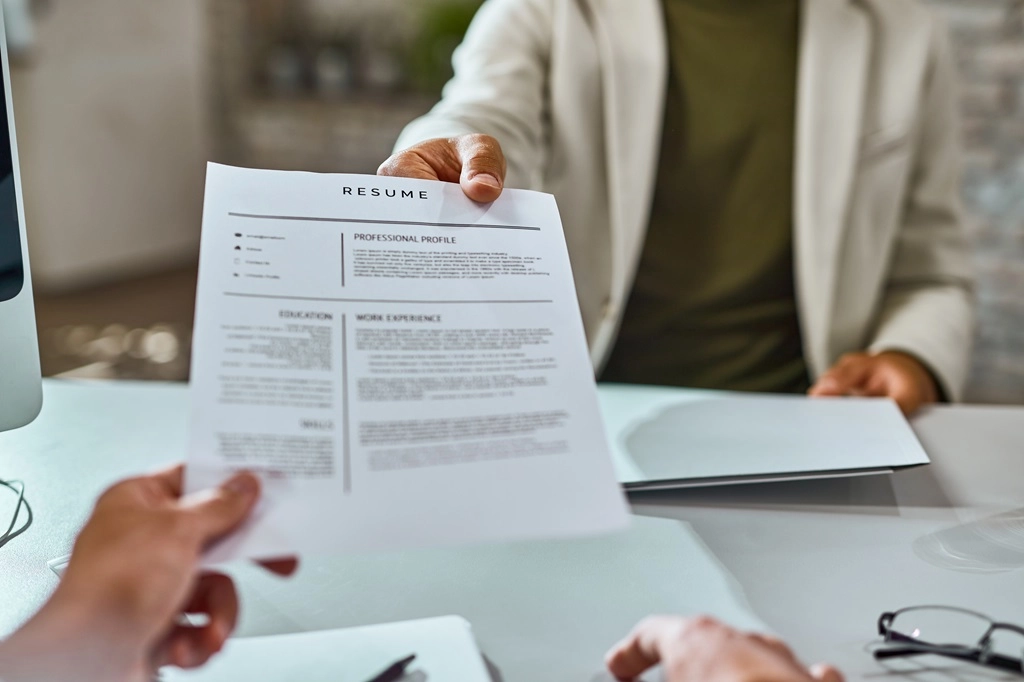
Entrust Your IT Resume to Expert Writers
If you want hiring managers to read your resume, invest time and energy not only in its content but on its form, too. Choose an easy-to-read font and make sure it’s universal, so it’ll open on every computer and beat applicant tracking systems (ATS).
If you need expert help on writing your IT resume, look no further. Let our team at Resume Professional Writers take care of your job application documents by hiring our resume writing services. Beyond using the best font for IT resume, we know how to effectively highlight your expertise in the best light possible. Contact us today to get started!
In addition to learning about the best resume fonts, explore our IT resume samples for expert guidance on crafting your own resume. If you found this helpful, check out our career advice blog for more insights on career development, job search strategies, and professional writing tips.