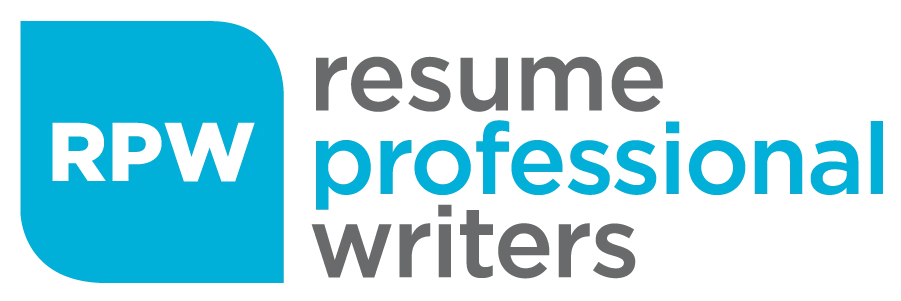Landing a help desk role is an exciting opportunity for anyone looking to build a career in IT support, customer service, or technical assistance. Help desk professionals are the first line of defense when users experience problems with hardware, software, or systems. Because of this, employers want candidates who can demonstrate not only technical knowledge but also problem-solving abilities, communication skills, and empathy.
If you’re preparing for a help desk interview, you’ll want to know the types of questions you may encounter and how to answer them effectively. In this blog, we’ll dive into 30 commonly asked help desk interview questions—covering both technical and behavioral aspects—so you can feel confident and prepared on interview day.

Why Help Desk Interviews Are Different
Unlike other IT roles, help desk jobs require a unique blend of technical expertise and interpersonal skills. You’re not only solving technical issues but also working directly with end users who may be stressed, frustrated, or not technically inclined.
Interviewers will therefore test you on:
- Technical knowledge: Your familiarity with hardware, software, networks, operating systems, and troubleshooting steps.
- Customer service skills: How you communicate with users, handle pressure, and simplify complex technical terms.
- Problem-solving ability: Your structured approach to diagnosing and resolving issues.
- Adaptability: How you manage unfamiliar problems and learn quickly on the job.
With this in mind, let’s explore the top questions you’re likely to encounter.
30 Help Desk Interview Questions with Answers & Tips
Below are 30 questions, divided into categories, along with explanations and strategies to answer them effectively.
1. Can you explain what a help desk is and why it’s important?
“A help desk is a support system where users can report problems, ask questions, or request technical assistance. It plays a key role because it helps people quickly solve issues that affect their work or daily tasks. For businesses, a help desk improves productivity since employees can keep working without being slowed down by technical problems. It also builds trust with customers, showing that the company values their time and provides reliable support.”
2. How do you handle a situation where a customer is frustrated or angry?
“First, I stay calm and avoid taking their frustration personally. I let the customer express their concern fully without interrupting, because sometimes they just need to feel heard. I use a polite and understanding tone, saying things like “I understand how frustrating this must be for you.” Then, I restate the problem to make sure I got it right, and explain clearly what steps I can take to fix it. If I cannot solve it right away, I give them a realistic timeline. By keeping them updated, I reduce their frustration and show that I am committed to helping.”
3. What steps would you take if you cannot immediately solve a problem?
“If I cannot solve a problem right away, the first thing I do is gather all the details, like error messages, screenshots, or when the problem started. Next, I try possible solutions that I know might help. If it still does not work, I explain to the user that I need more time and may escalate the issue to another team. I never leave the user in the dark; I always follow up and let them know the status. This shows responsibility and makes sure the issue eventually gets resolved.”
4. How do you prioritize help desk tickets when you receive many at the same time?
“I prioritize tickets based on urgency and impact. For example, if one person cannot print, that is important but less urgent than if an entire department cannot access the company’s system. I look at severity first, then order of arrival. I also communicate with users so they know when they can expect a response. By managing priorities properly, I ensure that the most critical problems are fixed first without ignoring the smaller ones.”
5. What would you do if a user reports their computer is running very slowly?
“I would start by asking some questions like how long this has been happening, what programs they are running, and whether the slowdown happens all the time or just occasionally. Then I would check for things like too many background programs, lack of storage space, or outdated software. I might clear temporary files, suggest restarting, or run a virus scan. If none of those work, I may escalate it to the system team in case it is a deeper issue like failing hardware.”
6. Can you explain the difference between a help desk and a service desk?
“A help desk usually focuses on solving immediate problems such as technical errors or user difficulties. A service desk is broader and may include help desk functions, but it also manages IT services, system improvements, and business needs. The help desk is more reactive while the service desk takes a proactive role in managing IT as a whole.”
7. How do you handle repetitive questions or issues from users?
“When I notice that many people are asking the same question, I look for the root cause. For example, maybe the instructions are not clear or a system feature is confusing. I also try to create resources like step-by-step guides, FAQs, or short tutorials that users can follow. This reduces repeated tickets and helps users solve problems on their own. At the same time, I still treat each user respectfully, even if I’ve answered the same question many times before.”
8. What is your process for documenting issues?
“I document every ticket with details such as the problem description, steps I took, solutions tried, and the final outcome. This helps create a history for future reference in case the same issue happens again. Good documentation is also useful for other team members who might handle the case later. It ensures consistency, saves time, and helps in identifying recurring issues that may need a permanent fix.”
9. How do you keep your technical knowledge up to date?
“I stay updated by reading tech blogs, watching tutorials, and following updates from major software and hardware providers. I also learn from my daily work because every ticket gives me experience. Sometimes I take online courses or attend training sessions. I believe the more I learn, the faster and better I can help users.”
10. What would you do if a user says their password is not working?
“I would first check if the user is typing the correct username and whether the Caps Lock is on. If it is still not working, I would check if their account is locked due to too many attempts. Then, I would guide them through the password reset process. If the issue is deeper, like a server problem, I would escalate it to the right team. Throughout the process, I would keep the user updated so they do not feel stuck.”
11. How do you explain technical information to someone who has no technical background?
“I avoid using jargon and instead use simple words or examples they can relate to. For instance, if I need to explain what a cache is, I might compare it to a memory drawer where your computer keeps quick notes for faster use. The goal is to make the user understand without overwhelming them. I also check if they are following along by asking questions.”
12. Tell me about a time you had to multitask at the help desk.
“In my previous role, I sometimes had multiple tickets at once. For example, one user could not log in, another had a printer issue, and I was also monitoring a system outage. I prioritized the outage first since it affected many people, then guided the login issue with a quick password reset, and finally worked on the printer. I kept all users informed about wait times, which helped reduce frustration.”
13. What would you do if a user insists on a solution that is not correct or not possible?
“I would politely explain why their requested solution is not the right fix and share the risks of doing it their way. Then, I would suggest the correct solution and explain how it would solve the problem. If they still resist, I would remain calm and professional, and if needed, escalate to a supervisor. The key is to remain respectful and not make the user feel dismissed.”
14. How do you stay organized when handling multiple tickets?
“I rely on the ticketing system to keep track of all open issues, but I also set reminders and use notes to mark urgent ones. I keep my workspace clear and avoid jumping randomly between tickets. By following a structured approach, I make sure I do not forget any requests and that I update users regularly.”
15. Can you describe a time when you solved a difficult problem for a user?
“One time, a user kept losing access to their shared files. At first, it looked like a password problem, but after investigating, I found that the issue was due to permission changes in the shared folder. I worked with the system admin to restore the correct permissions and documented the steps so it would not happen again. The user appreciated that I dug deeper instead of giving a quick but wrong fix.”
16. What would you do if you noticed the same issue affecting multiple users?
“If I see a pattern, I report it to the team right away because it might be a bigger system issue. For example, if several users cannot access email, it is probably not an individual problem. I also notify users that the issue is being investigated and provide updates. This prevents a flood of duplicate tickets and shows that we are on top of the problem.”
17. How do you handle confidential or sensitive information from users?
“I treat all data with strict confidentiality. I only access the information needed to solve the problem and never share it with anyone who is not authorized. I also make sure to follow company policies about data security. Respecting user privacy builds trust and keeps the company safe from risks.”
18. What do you do if you cannot understand a user’s explanation of their problem?
“If the user’s description is unclear, I ask clarifying questions. I might ask them to describe exactly what they see on their screen or walk me step by step through what they were doing when the problem started. If possible, I request screenshots or remote access. The goal is to gather enough details without making the user feel embarrassed.”
19. How would you handle a situation where you made a mistake while helping a user?
“If I make a mistake, I admit it honestly instead of hiding it. I apologize to the user and fix the problem as quickly as possible. Then, I take note of the mistake so I can learn from it and avoid repeating it. Owning up to errors shows accountability and helps keep the user’s trust.”
20. Can you explain what a ticketing system is and why it is important?
“A ticketing system is software that tracks and manages user requests. Each issue is recorded as a “ticket” with details like the problem, status, and assigned staff. This is important because it keeps everything organized, prevents tickets from being forgotten, and allows tracking of common issues. It also helps measure performance through response and resolution times.”
21. How do you make sure the user feels supported even if the issue is complex?
“I always communicate clearly and regularly. Even if I do not have a quick fix, I let the user know I am working on it. I explain the steps I am taking and provide updates on the progress. Sometimes just knowing someone is actively helping can make the user feel less stressed.”
22. What do you do if a user reports that their internet is not working?
“I would start by checking if it is just one user or multiple. Then, I would ask the user to confirm if the issue is with Wi-Fi or the wired connection. I might guide them to restart their router or reconnect to the network. If the problem is wider, I would escalate it to the network team. Throughout the process, I make sure the user knows what is being done to restore their connection.”
23. How do you handle pressure when the help desk gets very busy?
“I stay calm and organized, focusing on one issue at a time while keeping users updated. I rely on prioritization so that the most urgent cases are solved first. I also remind myself that being stressed will not help the users, but staying composed and professional will.”
24. What steps would you take if a user cannot print from their computer?
“I would first ask if the printer is powered on and properly connected. Then I would check if it is set as the default printer and whether there are error messages. Sometimes clearing the print queue or restarting the printer solves the issue. If it is a network printer, I might also check the connection.”
25. How do you measure your success as a help desk professional?
“I measure success by the satisfaction of the users I help. If they are able to continue their work smoothly after I solve their problem, that means I did my job. I also look at metrics like first-call resolution rate and feedback ratings. For me, success is about being reliable and making people’s work easier.”
26. What would you do if a user asks a question you don’t know the answer to?
“I would not guess or give incorrect information. Instead, I would let the user know that I will look into it and get back to them. Then I would research the solution or ask a more experienced colleague. After finding the answer, I would explain it clearly to the user. This shows honesty and responsibility.”
27. How do you handle situations where multiple users ask about the same ongoing outage?
“I prepare a clear, short explanation that can be shared with everyone. For example, I might say, “We are aware of the outage and our team is working on fixing it. We will provide updates as soon as possible.” This keeps users informed and prevents repeated confusion.”
28. Can you explain the importance of customer service skills in a help desk role?
“Technical knowledge is important, but customer service skills are what make the experience positive for the user. Good listening, clear communication, patience, and empathy are what turn a frustrating situation into a good interaction. Users remember how they were treated as much as how their issue was solved.”
29. What tools or software have you used in previous help desk roles?
“I have used ticketing systems like Zendesk, Freshdesk, and Jira. I have also used remote desktop tools to connect to a user’s computer and troubleshoot directly. For communication, I have worked with chat, email, and phone systems. Being familiar with these tools helps me respond quickly and efficiently.”
30. Why do you want to work at our company as a help desk specialist?
“I want to work here because I believe in your company’s values and I see how much you care about customers. I also know this role will allow me to grow my skills and contribute to a team that provides excellent support. I enjoy solving problems and helping people, and I believe this company is a place where I can do that while also learning and advancing in my career.”
Tips to Prepare for a Help Desk Interview
Now that you’ve seen the types of questions you might face, it’s time to focus on preparation. A help desk role blends technical knowledge with excellent communication, so your preparation should cover both. Here are some strategies to help you feel confident during the interview:
1. Review the basics
Even though many help desk roles provide on-the-job training, interviewers will expect you to have a solid grasp of common technical concepts. Make sure you review:
- Operating systems such as Windows, macOS, and Linux.
Networking fundamentals like IP addresses, DNS, DHCP, and VPNs. - Basic hardware troubleshooting for printers, monitors, and peripherals.
Refreshing these areas shows that you can step into the role and start helping customers right away.
2. Practice your soft skills
Help desk work is not just about fixing issues—it’s about making users feel supported and understood. Spend some time role-playing scenarios with a friend or colleague. For example, practice how you’d calmly explain a solution to someone frustrated about their email not working. The more natural your communication feels, the easier it will be to impress interviewers.
3. Be ready to talk about your experience
Interviewers often dig deeper into your resume, so prepare stories that highlight both your technical and customer service background. For example, if you listed “troubleshooting network connectivity” on your resume, think of a specific time when you solved that issue for a user. Sharing real experiences makes your answers more credible and engaging.
4. Get familiar with ticketing systems
Most help desk teams use platforms like Zendesk, ServiceNow, or Jira to manage user requests. Even if you haven’t used one professionally, watch tutorials or read guides so you understand how they work. This way, you can say something like, “I haven’t used Zendesk directly, but I’ve explored how tickets are logged, tracked, and resolved in similar systems.”
5. Show enthusiasm and growth mindset
Employers look for candidates who are excited to learn and grow. You don’t need to know everything, but you should express eagerness to pick up new tools and skills. Simple statements such as “I enjoy solving problems and learning new technologies” can set you apart from other candidates.
6. Prepare thoughtful questions for the interviewer
At the end of most interviews, you’ll be asked if you have any questions. Instead of saying “No,” prepare a few ahead of time, such as:
- “What ticketing systems does your team use?”
- “What does a typical day look like for a help desk technician here?”
- “How does the company support skill development and training?”
Stand Out with a Professionally Written Help Desk Resume
Looking to land your next help desk role with confidence? A strong resume is your ticket to standing out from other candidates. We craft professional resumes tailored to highlight your technical skills and customer service strengths. Let us help you make a lasting impression and secure more interviews.
Get your resume professionally written today and take the first step toward your IT career success!
Frequently Asked Questions
What should I wear to a help desk interview?
Dress in business casual unless told otherwise. For example, a collared shirt or blouse with slacks is a safe choice. Even though the role is technical, employers want to see that you respect the interview process by looking professional and put-together.
How long does a typical help desk interview last?
Most interviews take between 30 minutes to an hour. However, some companies may conduct multiple rounds, including technical assessments or panel interviews.
Do companies usually test technical skills during the interview?
Yes, many employers include practical exercises, such as diagnosing a mock technical issue, or quizzes about common troubleshooting commands. This helps them gauge how you think and problem-solve under pressure.
What soft skills are most valued in a help desk role?
Aside from technical ability, employers look for patience, empathy, clear communication, and teamwork. These traits are just as important as knowing how to fix a computer issue because the role is customer-focused.
Should I ask questions at the end of my interview?
Absolutely. Asking thoughtful questions shows interest and initiative. For example, you can ask about the tools the team uses, training opportunities, or how success is measured in the role.